Device Report
Twingate allows customers to export a list of devices on their account. This can be useful to see detailed information about all of your devices in one place. The exported device information includes the device information, the Client version, and information about the device’s owner.
This report is generated and exported from the Admin Console into a CSV file.
Generating a device report
To generate a device report, navigate to the Admin Console for your Network. From there you can generate the report from the Devices or Reports page.
(Option 1) Generate a report from the Devices page
To generate a report from the Devices page, navigate to the Devices tab and click the Download button above the device table.
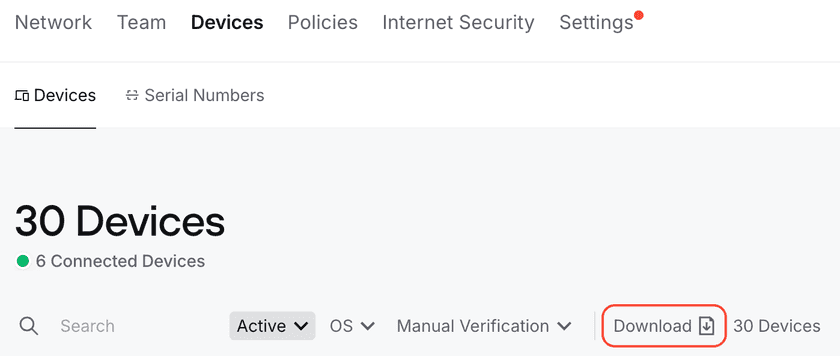
(Option 2) Generate a report from the Reports page
To generate a report from the Reports page, navigate to Settings → Reports → Device List and click on Generate Device Report to generate a new report.
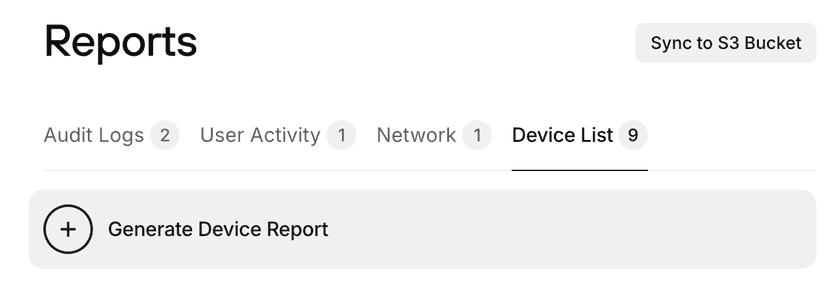
Configure the report
After following one of the above steps, you’ll be able to select the devices for which you want to generate a report. Select one of Active, Archived, Blocked, or All Devices and click Generate Report to generate a new device report.
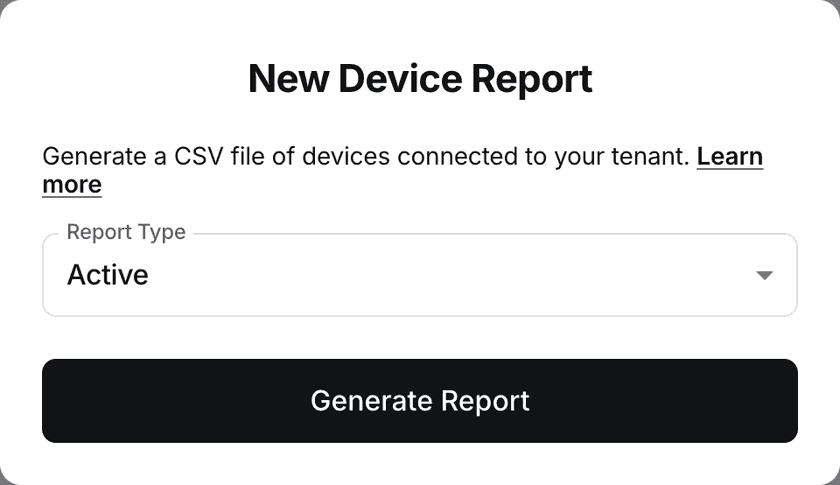
Download the report
The report will be generated in the background. You can refresh the page or wait for an email notification once the report is ready. Most exports take only a few seconds, though it may take a few minutes if you have a large number of devices.
Once the report is ready, go to the Reports page to download the completed report.

Device report schema
The device report contains the following columns:
- Device ID: the device’s Twingate ID
- Owner user ID: the device owner’s Twingate user ID
- Owner name: the device owner’s name
- Device name: the device’s Twingate name
- Device type: mobile, desktop, or laptop
- Active state: active, archived, or blocked
- Is manually trusted: whether the device is manually trusted
- Client version: the Client’s version
- Hostname: the device’s hostname
- Local username: the device owner’s local username
- Serial number: the device’s serial number
- Device manufacturer: the device’s manufacturer
- Device model: the device’s model
- OS platform: macOS, Windows, Linux, iOS, or Android
- OS version: the OS’s version
- Last resource access time: the last time this device accessed a Resource
Last updated 8 months ago