Admin Console Export
Exporting Audit Logs Report
To create an export:
1. Navigate to the Reports page under Settings
2. Click Generate Audit Logs Report to generate a new report
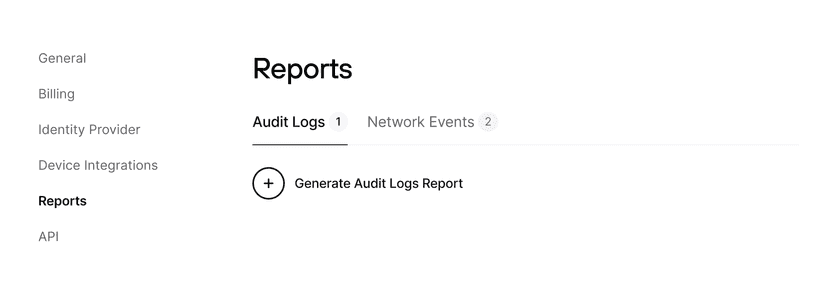
3. Select the time range and the category that you want to export.
The time range is displayed and converted to your local timezone, even though the export will have timestamps in UTC.
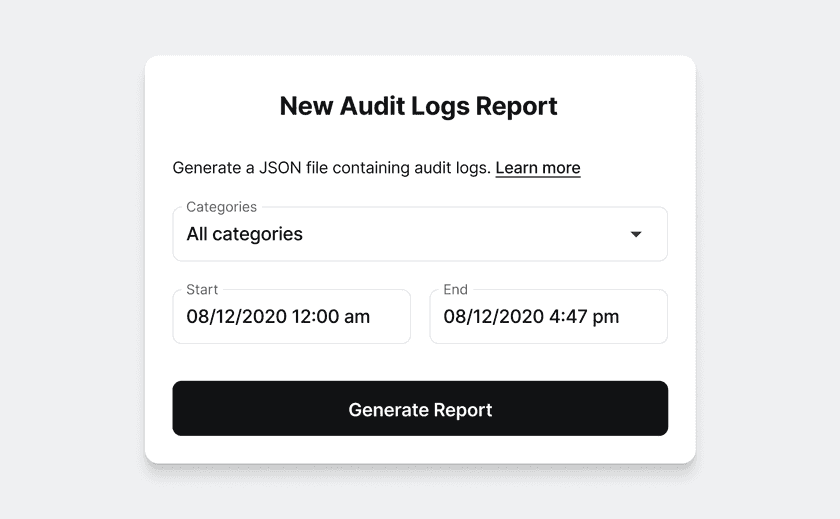
4. The export will run in the background, and you will receive an email you when it’s ready.
Most exports will only take a few minutes, though very large ones could take a few hours.
5. Go back to the Reports page to download completed reports.
How to view the export
Exports are created in GZIP format. You can use most free compression tools to decompress. If you are using Safari and the file appears to be empty, we recommend Safari’s automatic unpack feature. To do this, navigate to Safari > Preferences > General and uncheck the “Open ‘Safe’ files after downloading” option.
Twingate exports audit logs in JSON format. Each admin action is represented as a single line, and represents:
- When the event happened
- The actor of the event
- What action happened
- The final state (including the before state if applicable)
A detailed JSON schema is available here.
Last updated 2 years ago