MSP Billing
Overview
Managed Service Providers using our MSP portal have consolidated monthly billing charged on the first day of every calendar month. MSPs can manage their billing information by going to Settings > Billing, and clicking on the “Manage Plan” button. This will open the Manage Subscriptions modal.
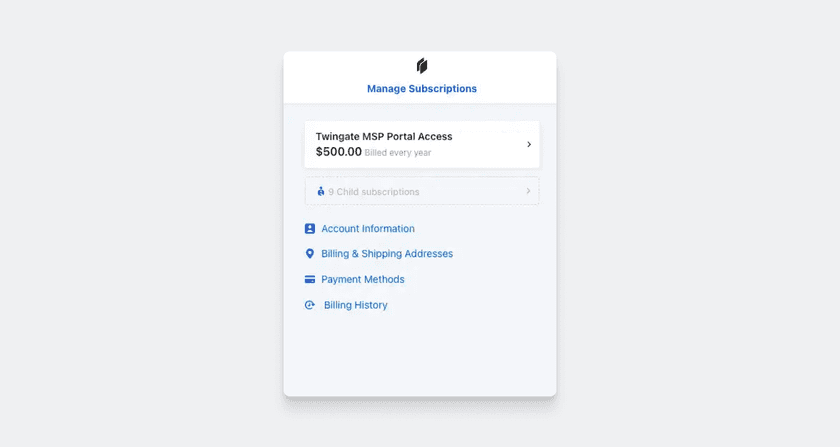
Customer Networks
MSP invoices will show a separate line item for each Customer Network. Each Customer Network is charged a minimum of one license regardless of the number of Users, Service Accounts, or Admins in the Customer Network. To view all Customer Networks and their monthly price, click on the “Child subscriptions” button in the Manage Subscriptions modal. Click on an individual child subscription to view its Customer Network name.
Payment Methods
To update your credit card information, click on the Payment Methods button in the Manage Subscriptions modal.
Billing History
To view or download your billing history, click on the Billing History button in the Manage Subscriptions modal.
Licensing
License usage is based on the total number of Users and Service Accounts minus admins across all subtenants in an MSP account.
Example:
| Billing date | Every 1st of the month |
|---|---|
| Total Users and Service Accounts across all subtenants on February 28 | 100 |
| Total Admins across all subtenants on February 28 | 5 |
| Licenses charged on March 1 | 95 |
If 50 users are added on March 25:
| Total Users and Service Accounts across all subtenants on March 31 | 150 |
|---|---|
| Total Admins across all subtenants on March 31 | 5 |
| Licenses charged on April 1 | 145 |
FAQs
I can’t find the Billing page. Where is it?
Since all invoices are only sent to the MSP and not its end customers, billing pages are only visible in the MSP portal. You will not find a Billing page in a Customer Network’s Admin Console.
How can I change the plan for one of my Customer Networks?
Please reach out to partnersupport@twingate.com to request a change to a Customer Network plan.
I’m not receiving my invoices or email notifications. Where are they?
Invoices and email notifications are sent to the email address you signed up on the MSP portal with. To update this information, navigate to the MSP portal Billing page, click on “Manage” and edit your Account Information.
Last updated 1 year ago