Devices
Practical overview for installing the Twingate Client and managing devices on your network.
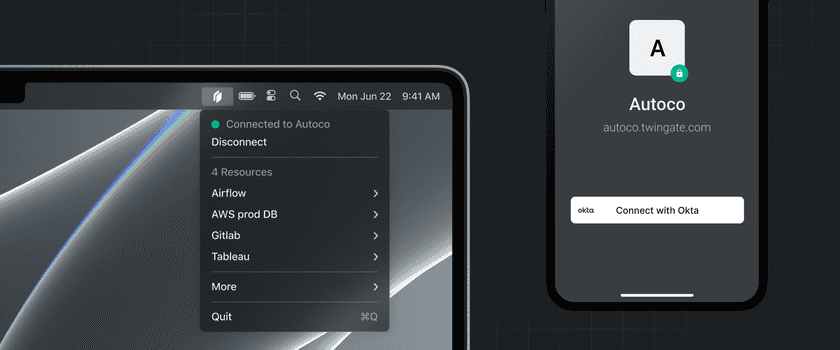
Twingate Client Application
The Twingate Client runs on users’ devices and enables both access to private Resources as well as Internet Security features. The linked section below covers details on where to download the Client and platform-specific setup instructions.
→ Using the Twingate Client application
Deploying to Managed Devices
The Client requires administrator privileges on end user devices because it intercepts network traffic on the device. For users that do not have administrative access on their devices, the Client can also be deployed to managed devices using MDM/EMM products.
→ Deploying Twingate on managed devices
Device Administration in Twingate
Devices are a primary component to zero trust assessment, and Twingate provides a rich array of options to use device posture and status in evaluating access attempts to Resources.
→ Administering devices in Twingate
Last updated 1 year ago