Manually Verified Devices
Twingate allows admins to manually verify devices using the Admin Console or API. There are two types of manual device verification:
- Serial number verification: Any device that matches a particular serial number will be considered verified. This is recommended for most cases.
- Device instance verification: On the rare case that a device doesn’t have a unique serial number or doesn’t have a serial number at all, verifying a device instance is recommended. This means that only this user-device combination is verified and any devices with the same serial number will not be considered verified.
Serial Number Verification
Serial numbers can be verified by uploading them on the Devices > Serial Numbers tab
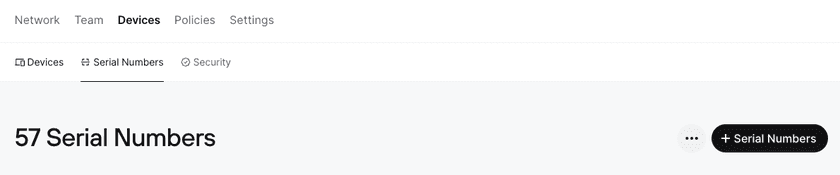
Serial numbers can be bulk uploaded both before and after devices have signed into Twingate, allowing admins to either pre-verify devices or quickly update their verification status.
Device Instance Verification
The option for a device to be device instance verified is provided when verifying a device on the Devices tab, and also on a specific device’s details page.
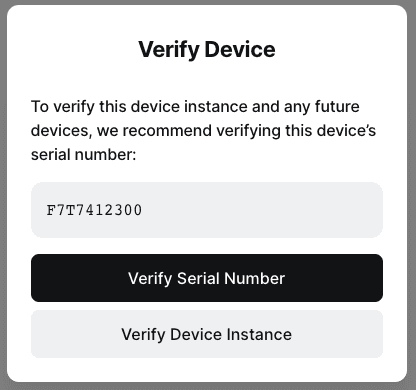
FAQs
What happens when a device does not have a serial number? Devices with no serial number can be device instance verified but not serial number verified.
Can I verify archived or blocked devices? Yes. Archived and blocked devices can be manually verified. Similarly, manual verification is retained when a device is archived or blocked.
What happens if I verify the serial number of a device instance verified device? In this scenario, the device will now be considered a serial number verified device.
What happens if I verify the serial number of a device instance verified device then delete that serial number? The device will no longer be considered verified. The device will not be returned to its previous device instance verified state.
Last updated 2 years ago