Windows
Download the Windows installer
You can download the Windows installer from get.twingate.com.
Twingate currently supports Windows 10, Windows 11, Windows Server 2022, and Windows Server 2025.
Windows Server Support
Windows Server does not contain the packages required for the Twingate Client posture checks. Using the Twingate Client in headless mode is the only supported method for Windows Server.
Install Twingate
Run the Twingate installer. The installer requires local admin rights on your PC.
Run Twingate & First-time Configuration
Once Twingate is installed, run it from either the desktop shortcut or the Start menu. Once started, Twingate runs from the Notification Area on the right-hand side of the Windows Taskbar.
The first time you run Twingate, you need to provide the name of your Twingate network. This is “Beamreach” in the example shown below.
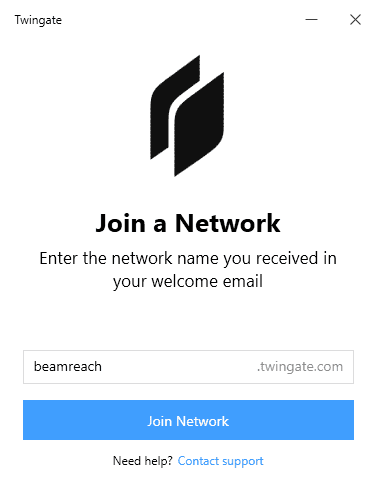
Once you are authenticated, you can leave Twingate connected. It will not affect your regular internet browsing and only intercept network traffic for private Resources.
Troubleshooting
.NET Prerequisite
Versions of the Windows Client prior to November 2024 require the .NET Desktop Runtime 6.0 (x64) or higher. Versions of the Windows Client from November 2024 onward require the .NET Desktop Runtime 8.0 (x64) or higher. It is recommended to install this version of the runtime in order to support all versions of the Twingate Windows Client.
Installing Twingate via an update or the EXE installer will automatically install the appropriate .NET Desktop Runtime (x64). When installing the Client via the MSI, you must manually install .NET Desktop Runtime alongside the Client if not already installed.
You can download the .NET 8.0 Desktop Runtime x64 directly from Microsoft.
Intel Ethernet network adapters
Some users have reported slow speeds on Windows 10 devices that use an Intel Ethernet network adapter. Windows 10 may not update this adapter to the latest version automatically, so if you are experiencing slow network speeds while connected to Twingate, you can update to the latest driver version directly from Intel’s website.
Last updated 8 months ago