How to Configure Cloudflare for DoH and DNS Filtering with Twingate
If you are a Cloudflare customer and wish to use their DNS Filtering along with DNS-over-HTTPS features with Twingate, you have come to the right place.
Prerequisites
- You need a valid Cloudflare Zero Trust account (a trial account is enough).
Add a DNS location
In the Cloudflare Zero Trust dashboard, under “Gateway” and “DNS Locations”, add a new DNS location:
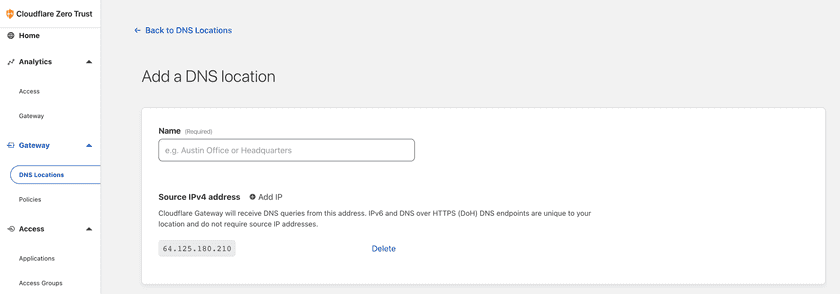
Once created, save and close your location.
Retrieve the custom DoH URL
Under “Gateway” and “DNS Locations”, click on your newly created location and copy the “DNS over HTTPS” URL:
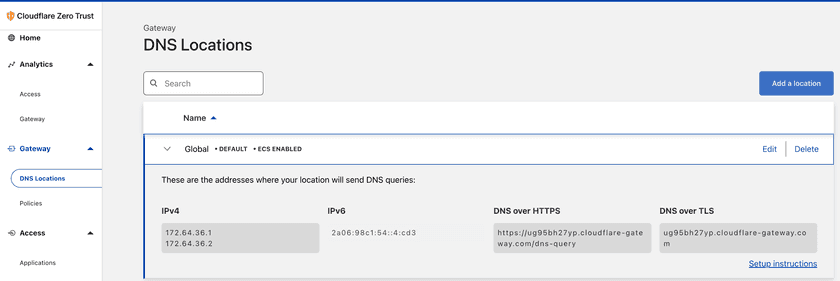
Set up DNS filtering rules (optional)
If you want to use Cloudflare’s DoH for DNS filtering on top of DoH protection, head over to “Policies” and create the policies you need:
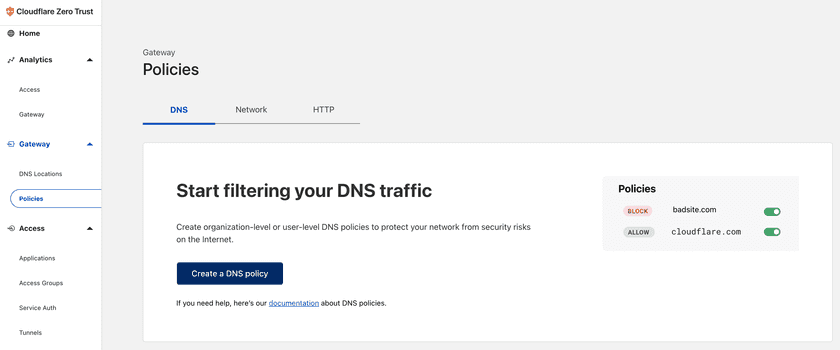
Set up Twingate with Cloudflare’s custom DoH
Add the custom DoH URL from Cloudflare as a custom DoH provider in the Twingate Admin Console by following the steps documented here: Configure a Custom DoH resolver in Twingate.
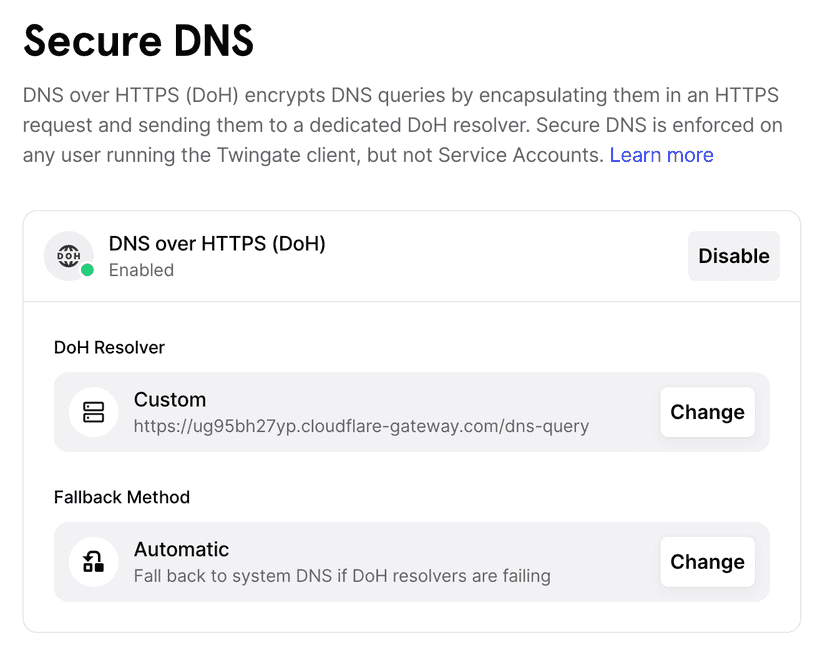
Last updated 2 years ago