Connectors
Articles covering practical usage of our Connectors.
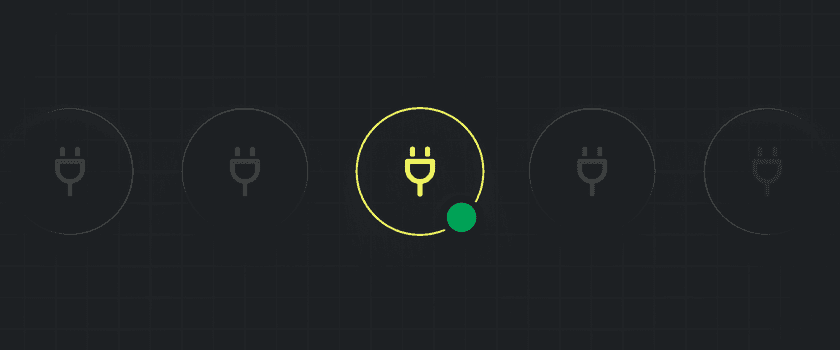
Overview
Connectors are Twingate components that are deployed behind your firewall to provide access to private Resources. Connectors run either as a container or a Linux systemd service. The admin console has ready-made deployment scripts for the following environments:
- Docker
- K8s (via Helm Chart)
- Azure (via ContainerInstance)
- Linux (generic
systemddeployment script) - AWS ECS Fargate
- AWS AMI
Connectors on Docker for Microsoft Windows
We recommend against deploying Connectors via Docker on Microsoft Windows due to a known issue with Docker (see here for some details).
The recommended way to deploy Connectors on Microsoft Windows is inside of a Linux VM using Hyper-V.
Connector names
Connector names are randomly generated on creation. This name may be edited at any time. If you decide to edit a Connector name, note that the name must be unique across all Connectors in your account. Note that modifying this name in the Admin console does not modify the name in your deployment environment, so if you wish to set a custom name for Connectors that you deploy, we recommend renaming Connectors before deployment.
Status availability emails
Admins will receive an email when a Connector goes offline and again when it comes back online. To stop these notifications, turn off status emails for specific Connectors.
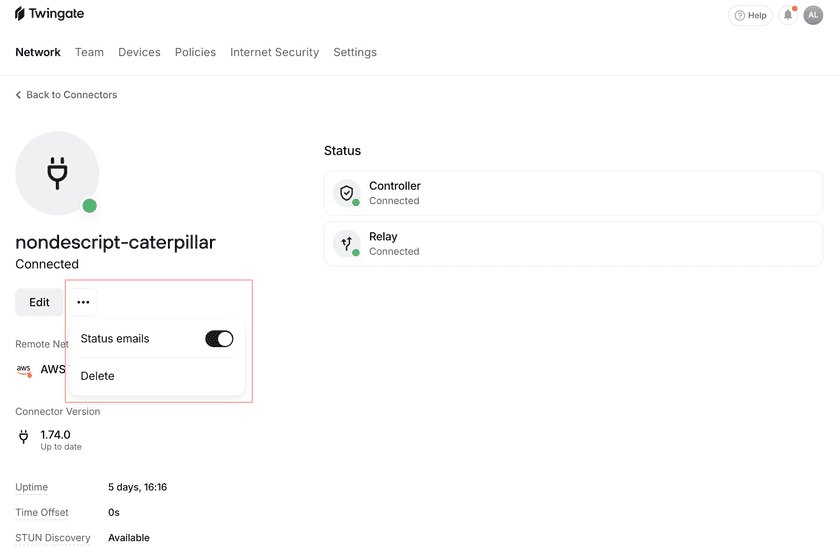
Additional information
- Connector deployment in the Admin console can be found in the first-time configuration guide.
- Detailed Connector deployment and management information can be found in the Connector Management section of our documentation.
Curious to learn more?
If you’d like to learn more about how Connectors work, check out our detailed How Twingate Works article, and our general Architecture section.
Last updated 3 months ago