Android
Install from the Google Play store
Search for “Twingate” in the App Store or go to get.twingate.com.
The minimum version we support at this time is Android 10.
Set your Twingate Network
Open the Twingate app and enter the name of your Twingate Network.
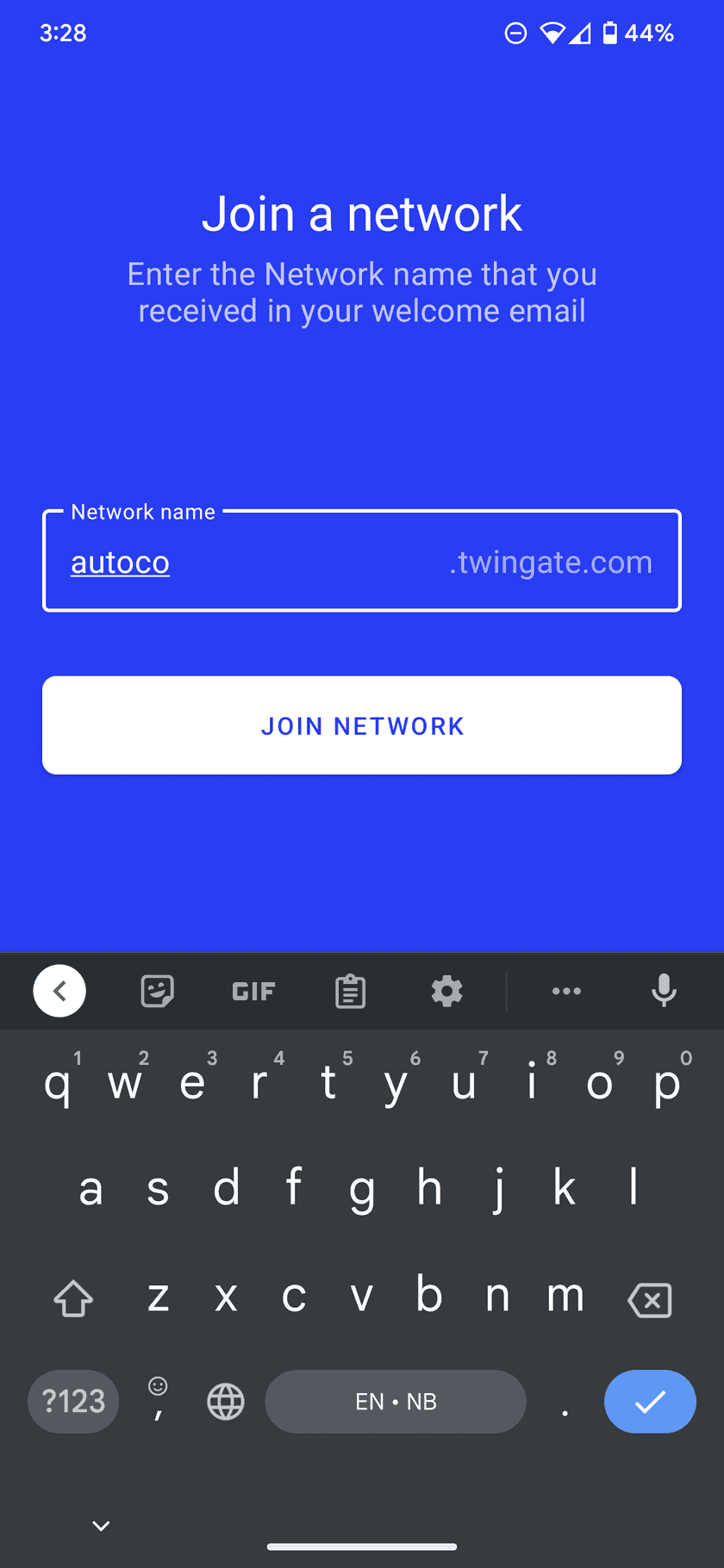
Authenticate with your Identity Provider
Tap “Sign in to connect” to connect to your Twingate network.
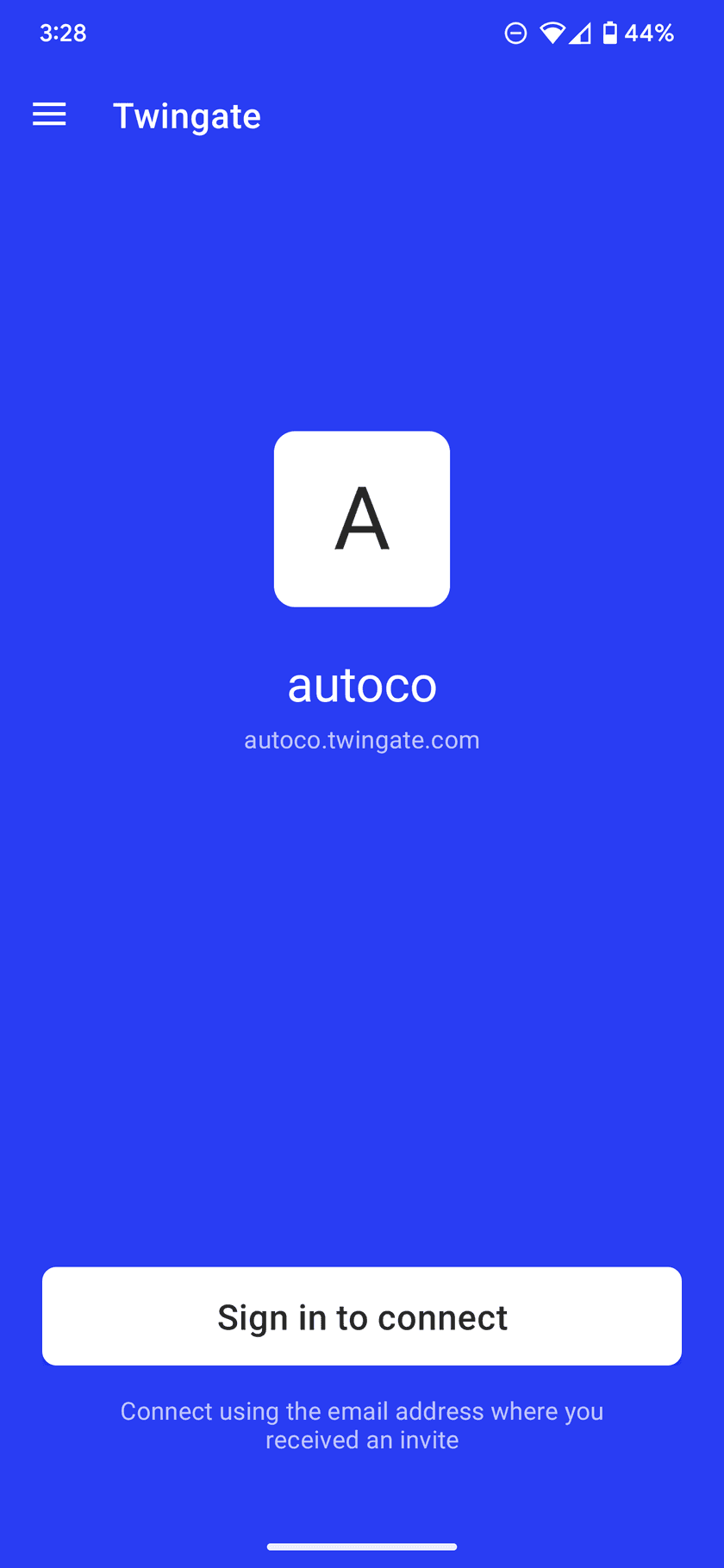
- The Twingate app will open a new browser window to authenticate you with your identity provider. Use your existing login credentials. If you are already authenticated, you will usually not need to log in again.
- The browser window will then close and the Twingate client will show that it is now online.

At this point you can close the Twingate app and leave it connected. It will not affect your regular internet browsing and only intercept network traffic for private Resources.
Last updated 3 years ago