Cybersecurity in the Age of Coronavirus
•
•
Jun 15, 2020
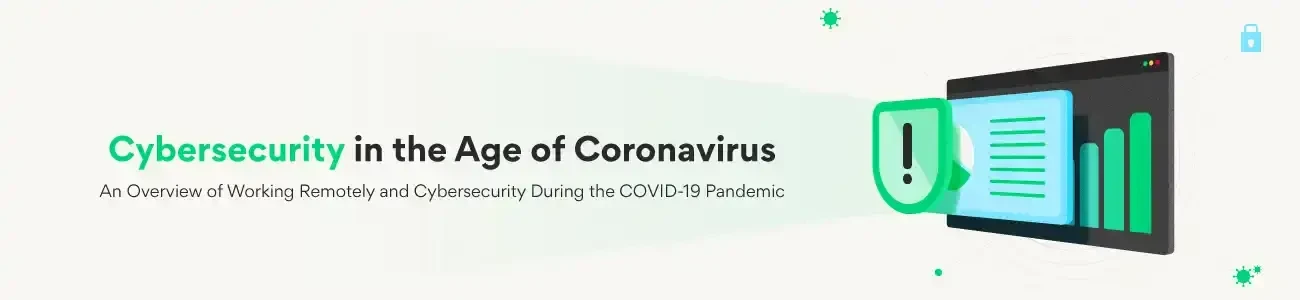
Study Highlights According to Survey Respondents
Zoom is the No. 1 videoconferencing software used by remote employees during the COVID-19 pandemic.
40% of employees have experienced mental exhaustion from video calls while working remotely.
59% of employees felt more cyber secure working in-office compared to at home.
22% of employees working from home purchased a VPN during the pandemic.
58% of employees reported discussing sensitive information on work video calls.
Over 1 in 10 employees had their video calls hacked while working remotely.
It may take years, or even decades, to fully understand the long-term ramifications of the COVID-19 health crisis, but one thing is sure: Working remotely will absolutely become part of our “new normal.”
While many major tech companies in the U.S. have announced plans to allow their employees to continue working from home for much of 2020, others are making the shift more longstanding. Twitter recently announced that employees would be allowed to work remotely “forever,” and Amazon CTO Werner Vogels described the transition to cloud-based work environments as “permanent” at the AWS summit in May.
Working remotely means employees have the opportunity to pick and choose the components of their physical workspace – but what about their digital workspace? How are companies maintaining communication, collaboration, and consistency (not to mention digital security) in the time of COVID-19? For an inside look, we surveyed over 1,000 people currently working from home on what their work life has been like in this new remote environment. Read on as we break down where workers feel the most digitally secure, what they think about video conferencing, the software that’s become part of their regular routine, and whether working from home is more of a blessing or a burden in their life.
Uncharted Territory
Being able to work from the comfort of their own home may help employees feel more comfortable about telework, but cybersecurity is a different story. More than half (59%) of employees felt more secure digitally when working from the company office, and more than 1 in 3 (36%) were more cautious about opening up emails at home.
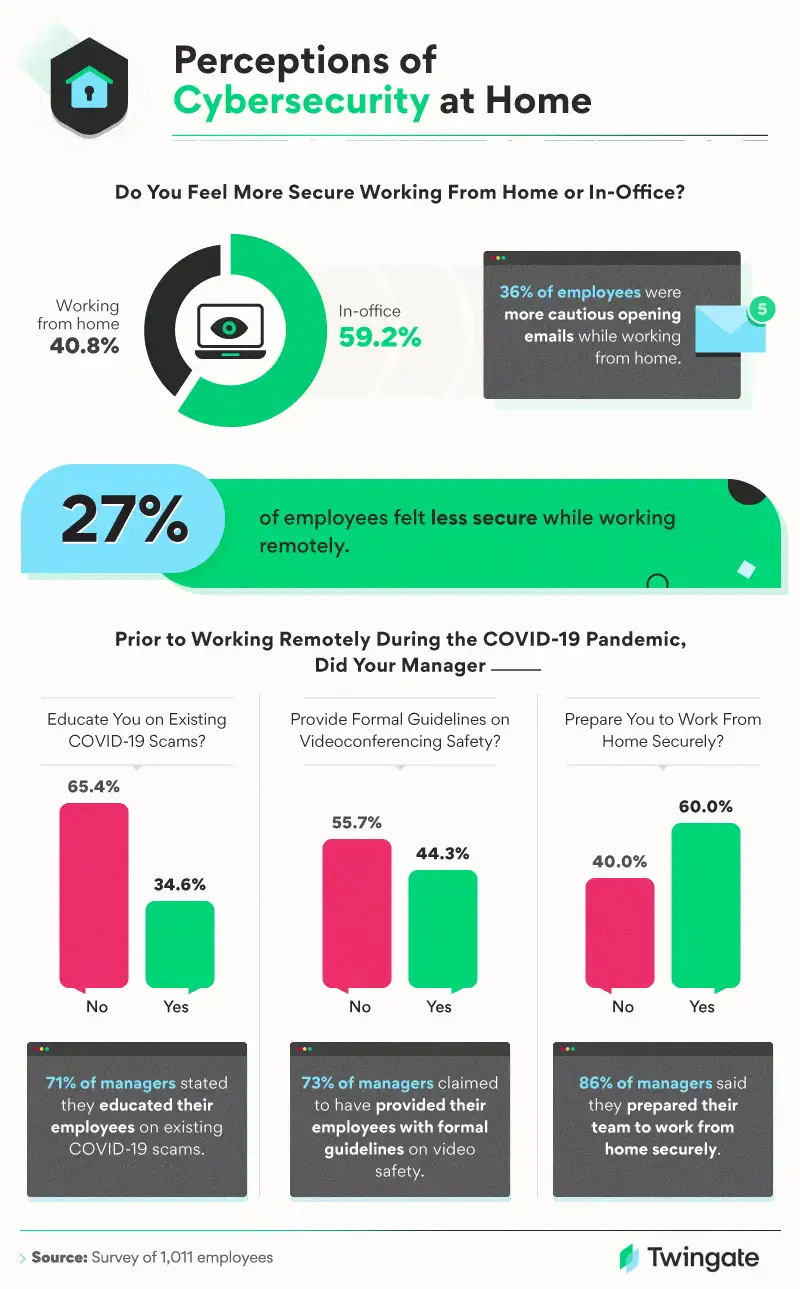
Many employees may not have gotten properly trained on work-from-home procedures before their company made the shift to remote work, either. Sixty-five percent of employees said their managers didn’t educate them on COVID-19 scams, and 56% said they didn’t receive formal guidelines on videoconferencing safety before leaving the office. And while 86% of managers indicated preparing their teams for secure work-from-home behaviors, just 60% of employees said they received such instruction from their own management teams.
Ranking Teleconferencing Software

Top 7 Videoconferencing Software Used by Remote Employees During the COVID-19 Pandemic
Zoom – 63.2%
Skype – 42.2%
Google Hangouts – 26.1%
Microsoft Teams – 25.0%
Google Meet – 20.4%
Slack – 15.5%
GoToMeeting – 11.5%
Almost nothing has become more synonymous with the work-from-home experience than videoconferencing. Whether or not you’ve been given written instructions on the do’s and don’ts of online teleconferencing, there are some (spoken and unspoken) rules you should probably be following.
According to employees surveyed, the most common videoconferencing programs they’re using at home included Zoom (63%), Skype (42%), and Google Hangouts (26%). Just 1 in 4 employees indicated using Microsoft Teams, which surged to 75 million active daily users in April, a 70% increase. Slack (16%) and GoToMeeting (12%) were the least popular of the video chat options companies were utilizing.
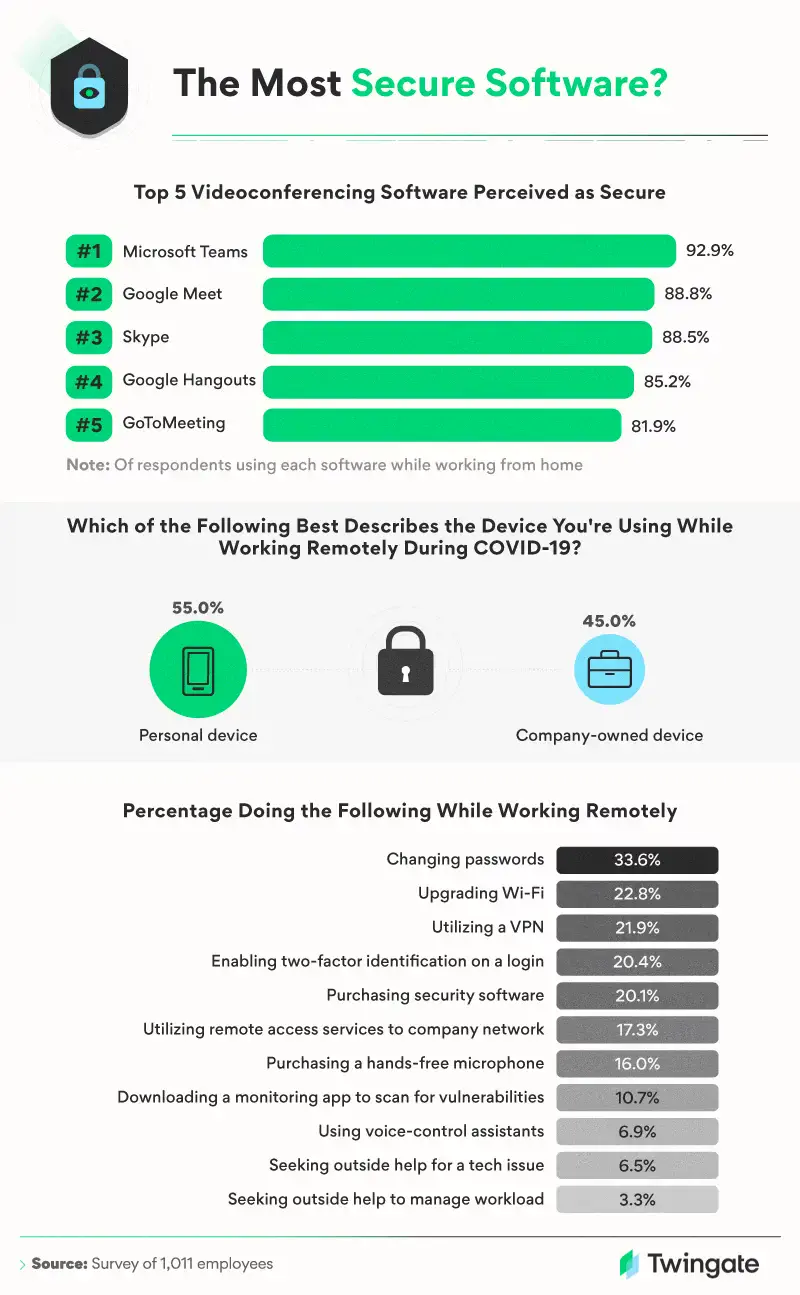
Microsoft Teams may not be the most popular videoconferencing software solution companies are turning to, but it’s far perceived as the most secure. A vast majority, 93% of employees, cited Microsoft Teams software as safe and secure to use. Following Microsoft Teams, Google Meetings (89%), Skype (89%), Google Hangouts (85%), and GoToMeeting (82%) received distinctions for security.
Security may be a greater concern for teams working remotely when their own devices are in question. More than half of employees (55%) were teleworking off their own devices. As a precaution, 34% acknowledged changing the passwords on their devices at some point during COVID-19.
The results also found that at least 1 in 5 employees identified having upgraded their Wi-Fi (23%), added a VPN (22%), turned on two-factor identification on their logins (20%), or accessed remote service to the company network (20%). Just 11% of employees confirmed downloading a monitoring app to scan their home network for vulnerabilities.
Topic of Conversation
Despite potentially not having the best perception of the safety or security of the software they’re using, 58% of employees admitted to discussing sensitive information on work video calls. The most common discussions revolved around new company ideas (67.2%), followed by work-related discussions (57.5%), technical issues (48.8%), working remotely (47%), and productivity hacks (28%).
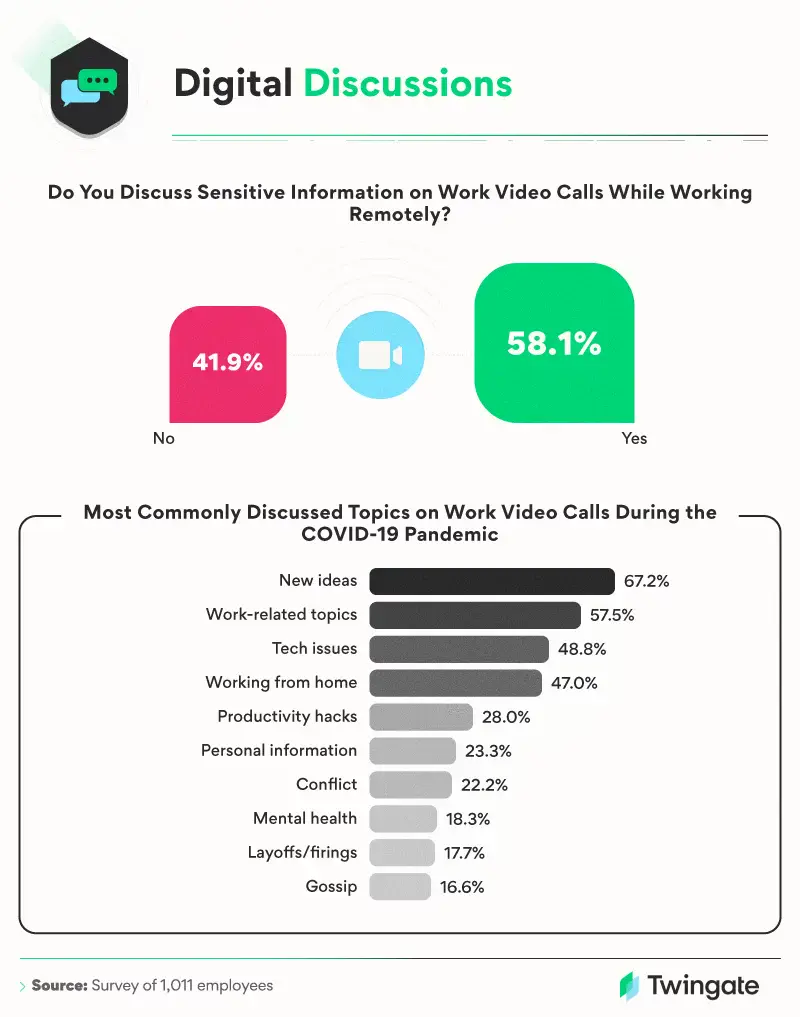
Even before the mass exodus of teams from their offices to their homes, a comprehensive two-year study from Stanford University made a strong argument for working from home. The results showed employees who telecommute for a full work shift are not only more productive, they’re also less likely to need sick days off or to leave the company they work for. Under the right circumstances, working from home can be good for both the employee and employer; companies reported an average savings of nearly $2,000 for every employee working remotely by being able to reduce their office space needs.
Feeling Burned Out
The possibilities of working from home are promising for some businesses, but the transition can be difficult. To stay connected, 45% of employees said they’ve attended more meetings during the pandemic than when working in the office, compared to 21% who attended fewer meetings.
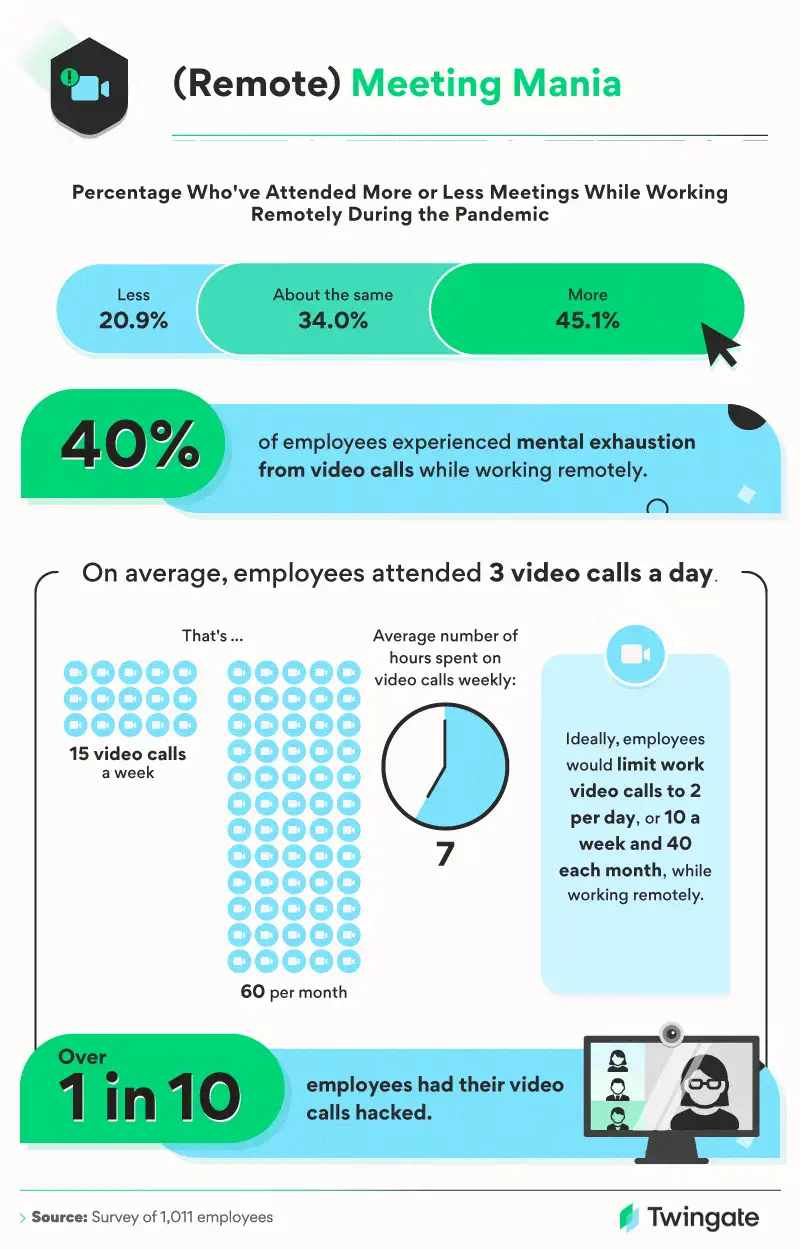
Regardless of which teleconferencing software you’re using, the concept of call fatigue remains the same: Video chatting requires more energy than a conventional office meeting, particularly when communication feels strained or the tech still feels unnatural. Combined with the increase in overall meetings in general, the added pressure of navigating (and getting comfortable with) videoconferencing can be exhausting for teams.
Two in five employees identified as having videoconference fatigue, attending three video calls every day, on average, or up to seven hours of calls weekly. Instead, employees would rather have just two video calls per day (10 a week), instead of the 15 calls every week they’re having now.
Technical Challenges
In an increasingly digital landscape, IT issues are sure to present themselves for employees working from home. More than 2 in 3 (68%) of those surveyed had experienced problems during a video call while working remotely during COVID-19, and nearly as many (63%) have had to spend time in a meeting while working through those issues.
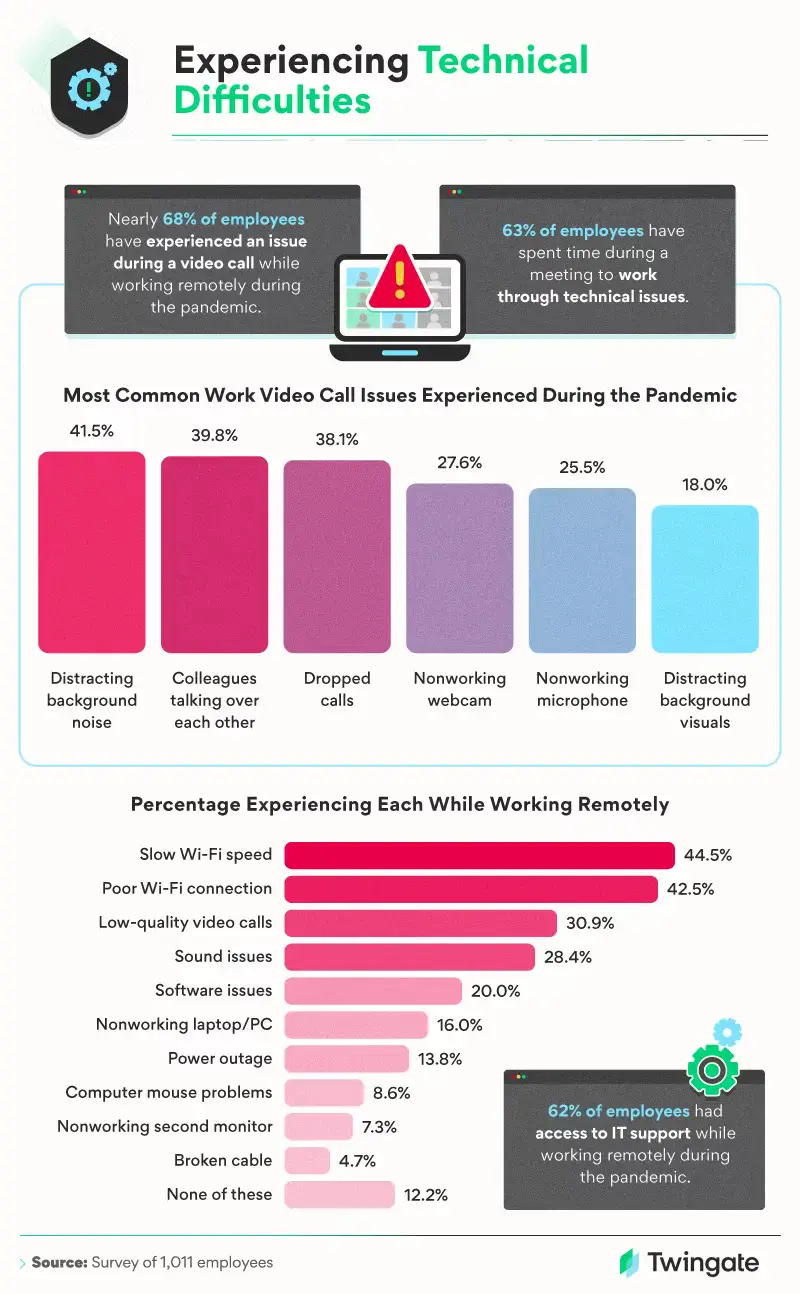
The most common aggravations teams experience on work-related video calls included distracting background noise (41.5%), colleagues talking over each other (39.8%), and calls dropping (38.1%). While less common, many have also encountered episodes of webcams not working (27.6%), faulty microphones (25.5%), and distracting background visuals (18%). No matter how exciting it might feel to break up an entire day’s worth of video meetings with a colorful background, it’s worth noting that it might not always be the most professional decision.
Exploring Digital Safety
Coinciding with a surge in the number of people working from home, businesses are also reporting a steep increase in the volume of phishing scams they’re encountering. Without realizing what they’re clicking on, a malicious link can lead to disastrous effects that compromise the safety and security of an employee’s digital work environment. Some analysts suggest employees may not be as active in protecting against malware on their work devices as they are on their personal devices, and it’s up to managers and IT teams to create boundaries that enhance cybersecurity
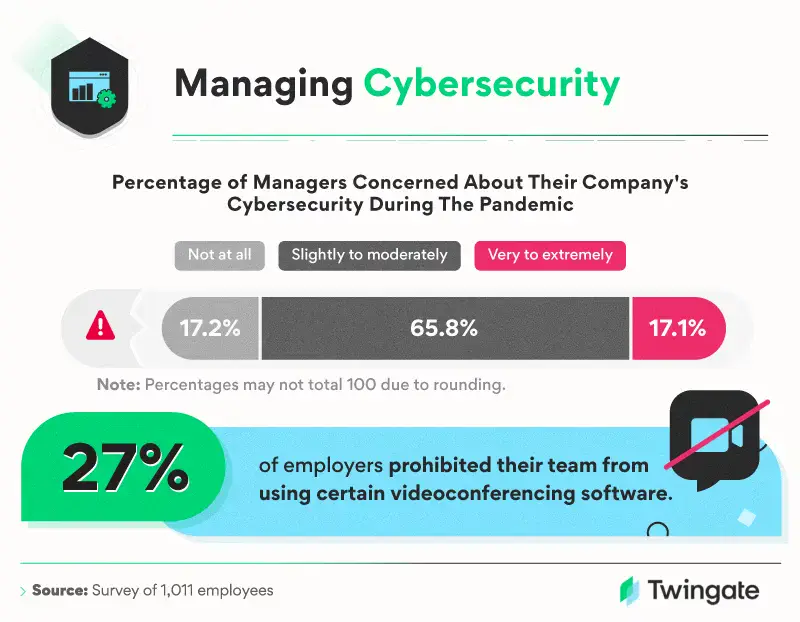
Nearly 66% of managers identified feeling moderately or slightly concerned about their company’s cybersecurity during the COVID-19 pandemic, and 17% of managers felt very to extremely concerned.
A Better Way to Work From Home
Even if working remotely isn’t a permanent transition for your company, the odds are the struggles and concerns many employees identified to us are also impacting your workstreams and daily schedule. Businesses are trying to stay connected in new ways, which may be causing a downstream effect of video call burnout, and could be leading to major gaps in work-from-home cybersecurity.
At Twingate, we understand your network and privacy concerns, and don’t believe in settling for a VPN. With remote access to your company’s private resources in 15 minutes or less, Twingate is easier to use and more secure than a VPN. By hiding your data from the internet, Twingate creates a zero-trust security posture without the added hassle and gradual controls of some other solutions. Best of all, Twingate integrates seamlessly with your existing cloud-based platforms, so you don’t have to change a thing about the way you conduct business today. Learn more about ditching your VPN today by visiting us online at Twingate.com today.
Methodology and Limitations
We surveyed 1,011 employed people about video calls and their perceptions of digital security risks while working remotely. Fifty-five percent of the participants indicated that their current job responsibilities involve managing employees, while 45% identified as employees. Of the 1,011 people surveyed, 42.3% identified as female, 57.2% identified as male, and less than 1% identified as nonbinary. The average age of respondents was 37 with a standard deviation of 12 years. An attention-check question was used to identify and disqualify respondents who failed to read questions and answers in their entirety. The main limitation of this study is the reliance on self-reported responses, which are faced with myriad issues including, but not limited to, attribution, exaggeration, telescoping, and recency bias. The study was conducted from May 6 through May 12, 2020.
Fair Use Statement
Working from home presents challenges for all of us. Share these insights with your readers for any noncommercial use with the inclusion of a link back to this page so they have full access to our findings and analysis methods.
Rapidly implement a modern Zero Trust network that is more secure and maintainable than VPNs.
Cybersecurity in the Age of Coronavirus
•
•
Jun 15, 2020
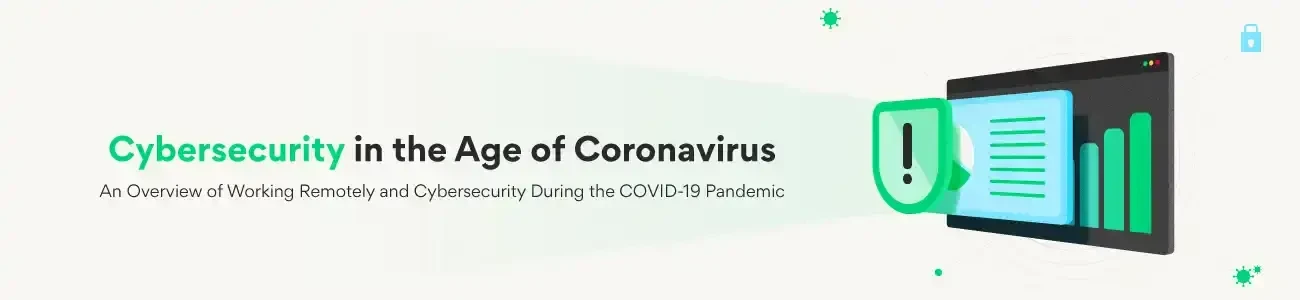
Study Highlights According to Survey Respondents
Zoom is the No. 1 videoconferencing software used by remote employees during the COVID-19 pandemic.
40% of employees have experienced mental exhaustion from video calls while working remotely.
59% of employees felt more cyber secure working in-office compared to at home.
22% of employees working from home purchased a VPN during the pandemic.
58% of employees reported discussing sensitive information on work video calls.
Over 1 in 10 employees had their video calls hacked while working remotely.
It may take years, or even decades, to fully understand the long-term ramifications of the COVID-19 health crisis, but one thing is sure: Working remotely will absolutely become part of our “new normal.”
While many major tech companies in the U.S. have announced plans to allow their employees to continue working from home for much of 2020, others are making the shift more longstanding. Twitter recently announced that employees would be allowed to work remotely “forever,” and Amazon CTO Werner Vogels described the transition to cloud-based work environments as “permanent” at the AWS summit in May.
Working remotely means employees have the opportunity to pick and choose the components of their physical workspace – but what about their digital workspace? How are companies maintaining communication, collaboration, and consistency (not to mention digital security) in the time of COVID-19? For an inside look, we surveyed over 1,000 people currently working from home on what their work life has been like in this new remote environment. Read on as we break down where workers feel the most digitally secure, what they think about video conferencing, the software that’s become part of their regular routine, and whether working from home is more of a blessing or a burden in their life.
Uncharted Territory
Being able to work from the comfort of their own home may help employees feel more comfortable about telework, but cybersecurity is a different story. More than half (59%) of employees felt more secure digitally when working from the company office, and more than 1 in 3 (36%) were more cautious about opening up emails at home.
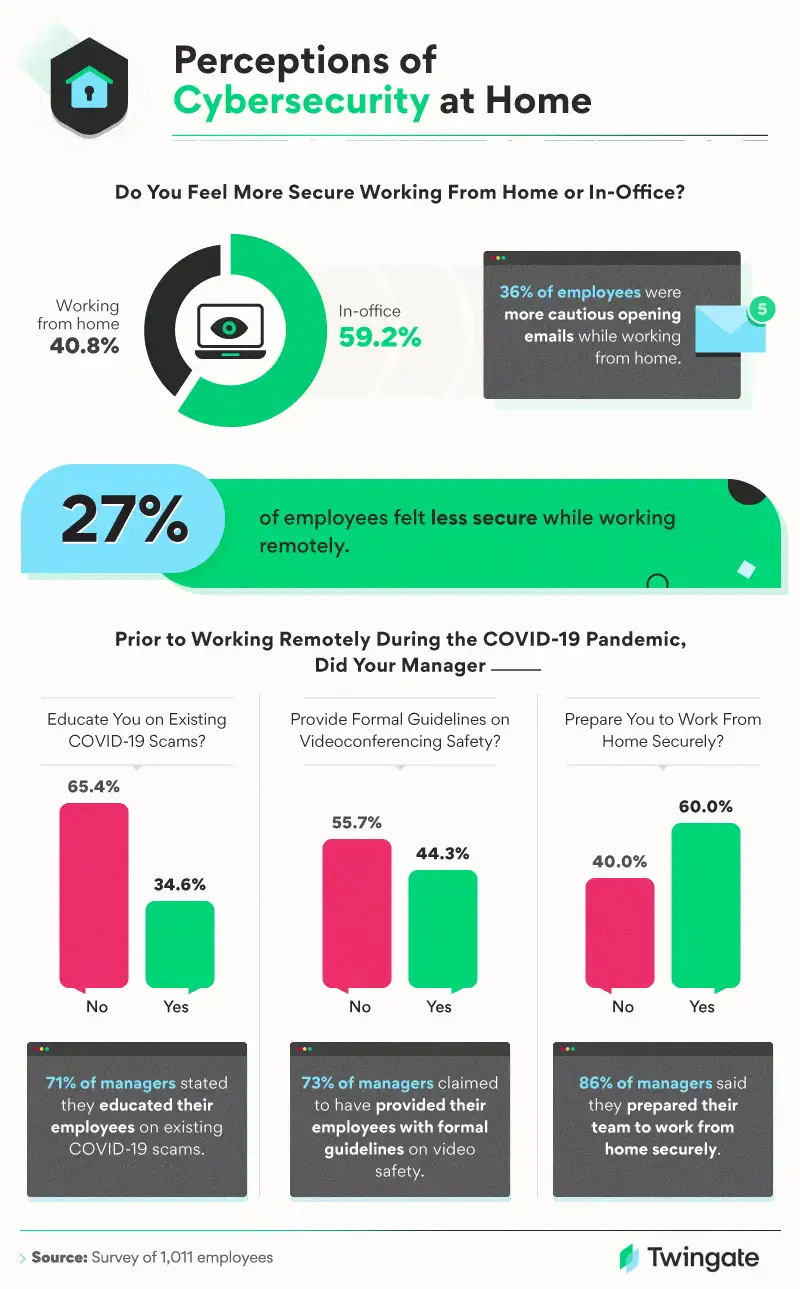
Many employees may not have gotten properly trained on work-from-home procedures before their company made the shift to remote work, either. Sixty-five percent of employees said their managers didn’t educate them on COVID-19 scams, and 56% said they didn’t receive formal guidelines on videoconferencing safety before leaving the office. And while 86% of managers indicated preparing their teams for secure work-from-home behaviors, just 60% of employees said they received such instruction from their own management teams.
Ranking Teleconferencing Software

Top 7 Videoconferencing Software Used by Remote Employees During the COVID-19 Pandemic
Zoom – 63.2%
Skype – 42.2%
Google Hangouts – 26.1%
Microsoft Teams – 25.0%
Google Meet – 20.4%
Slack – 15.5%
GoToMeeting – 11.5%
Almost nothing has become more synonymous with the work-from-home experience than videoconferencing. Whether or not you’ve been given written instructions on the do’s and don’ts of online teleconferencing, there are some (spoken and unspoken) rules you should probably be following.
According to employees surveyed, the most common videoconferencing programs they’re using at home included Zoom (63%), Skype (42%), and Google Hangouts (26%). Just 1 in 4 employees indicated using Microsoft Teams, which surged to 75 million active daily users in April, a 70% increase. Slack (16%) and GoToMeeting (12%) were the least popular of the video chat options companies were utilizing.
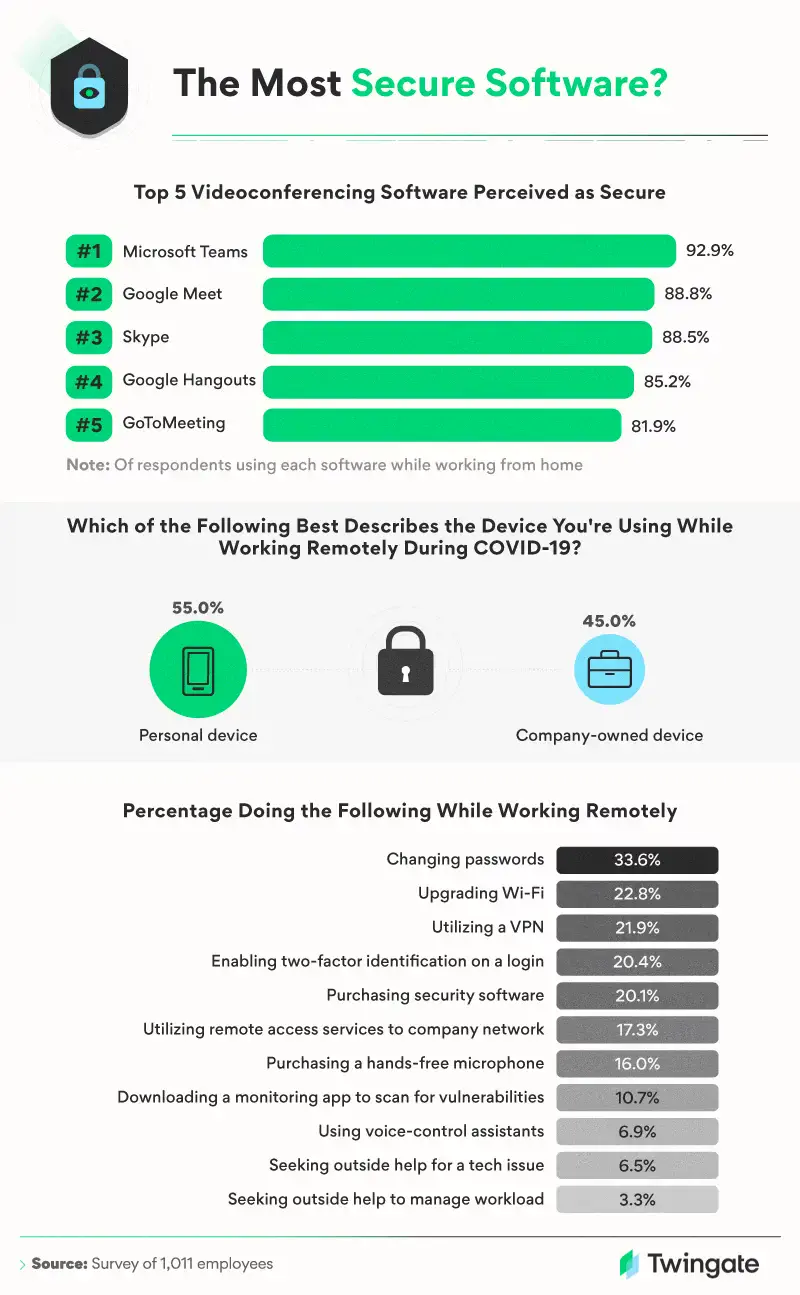
Microsoft Teams may not be the most popular videoconferencing software solution companies are turning to, but it’s far perceived as the most secure. A vast majority, 93% of employees, cited Microsoft Teams software as safe and secure to use. Following Microsoft Teams, Google Meetings (89%), Skype (89%), Google Hangouts (85%), and GoToMeeting (82%) received distinctions for security.
Security may be a greater concern for teams working remotely when their own devices are in question. More than half of employees (55%) were teleworking off their own devices. As a precaution, 34% acknowledged changing the passwords on their devices at some point during COVID-19.
The results also found that at least 1 in 5 employees identified having upgraded their Wi-Fi (23%), added a VPN (22%), turned on two-factor identification on their logins (20%), or accessed remote service to the company network (20%). Just 11% of employees confirmed downloading a monitoring app to scan their home network for vulnerabilities.
Topic of Conversation
Despite potentially not having the best perception of the safety or security of the software they’re using, 58% of employees admitted to discussing sensitive information on work video calls. The most common discussions revolved around new company ideas (67.2%), followed by work-related discussions (57.5%), technical issues (48.8%), working remotely (47%), and productivity hacks (28%).
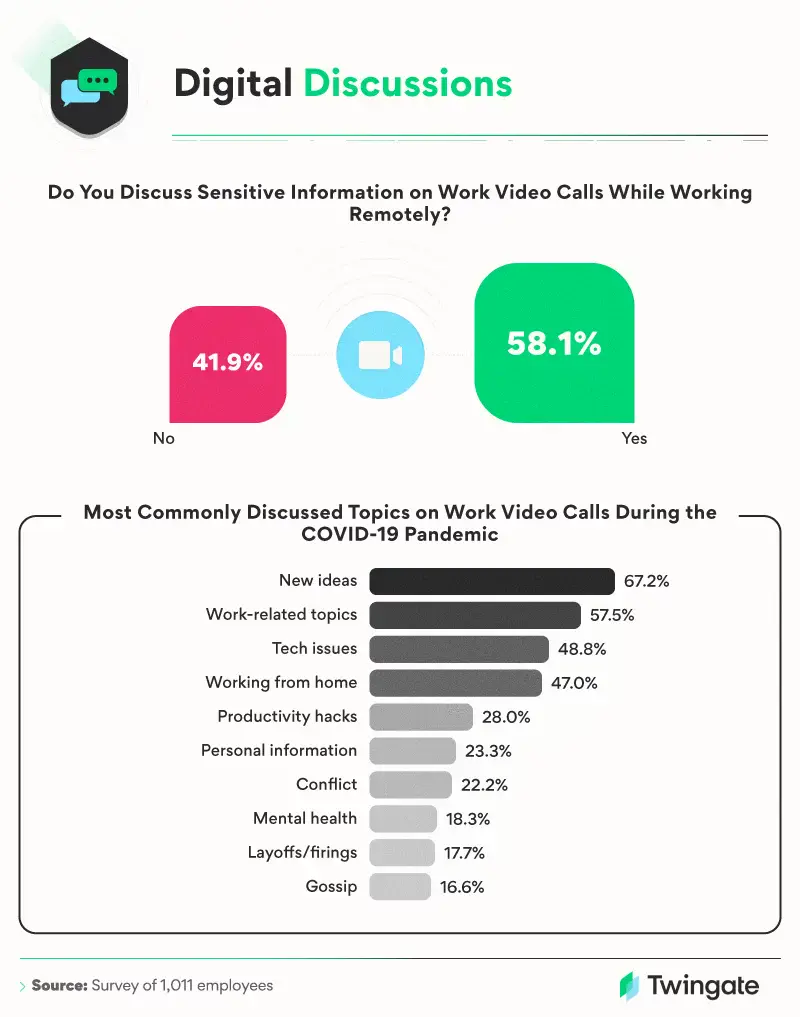
Even before the mass exodus of teams from their offices to their homes, a comprehensive two-year study from Stanford University made a strong argument for working from home. The results showed employees who telecommute for a full work shift are not only more productive, they’re also less likely to need sick days off or to leave the company they work for. Under the right circumstances, working from home can be good for both the employee and employer; companies reported an average savings of nearly $2,000 for every employee working remotely by being able to reduce their office space needs.
Feeling Burned Out
The possibilities of working from home are promising for some businesses, but the transition can be difficult. To stay connected, 45% of employees said they’ve attended more meetings during the pandemic than when working in the office, compared to 21% who attended fewer meetings.
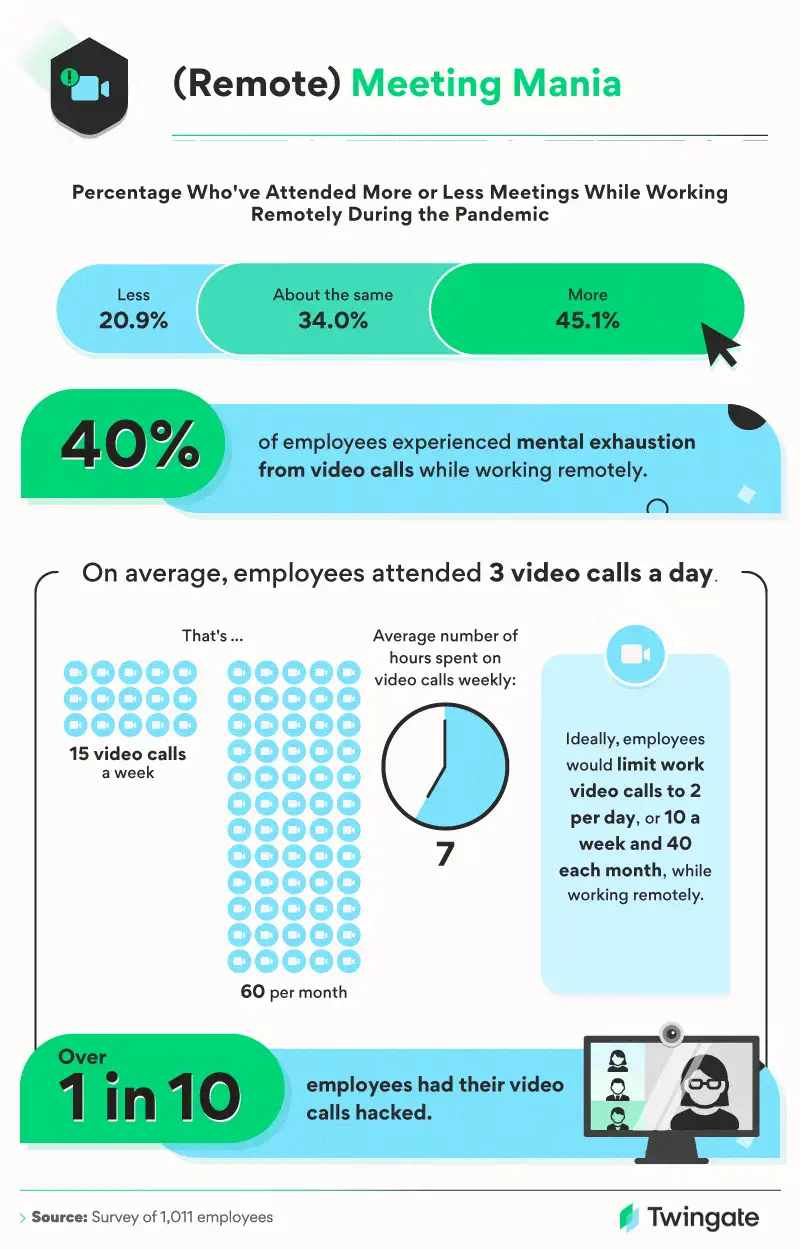
Regardless of which teleconferencing software you’re using, the concept of call fatigue remains the same: Video chatting requires more energy than a conventional office meeting, particularly when communication feels strained or the tech still feels unnatural. Combined with the increase in overall meetings in general, the added pressure of navigating (and getting comfortable with) videoconferencing can be exhausting for teams.
Two in five employees identified as having videoconference fatigue, attending three video calls every day, on average, or up to seven hours of calls weekly. Instead, employees would rather have just two video calls per day (10 a week), instead of the 15 calls every week they’re having now.
Technical Challenges
In an increasingly digital landscape, IT issues are sure to present themselves for employees working from home. More than 2 in 3 (68%) of those surveyed had experienced problems during a video call while working remotely during COVID-19, and nearly as many (63%) have had to spend time in a meeting while working through those issues.
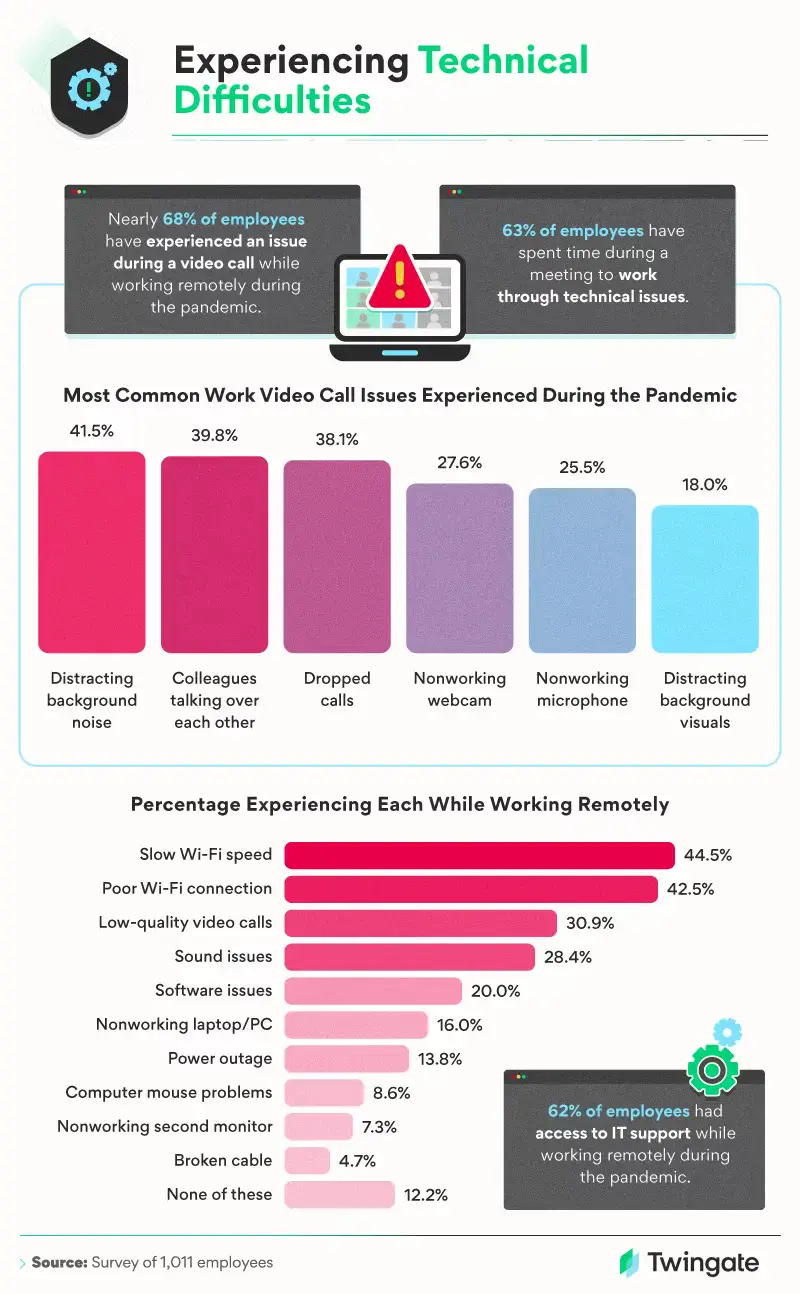
The most common aggravations teams experience on work-related video calls included distracting background noise (41.5%), colleagues talking over each other (39.8%), and calls dropping (38.1%). While less common, many have also encountered episodes of webcams not working (27.6%), faulty microphones (25.5%), and distracting background visuals (18%). No matter how exciting it might feel to break up an entire day’s worth of video meetings with a colorful background, it’s worth noting that it might not always be the most professional decision.
Exploring Digital Safety
Coinciding with a surge in the number of people working from home, businesses are also reporting a steep increase in the volume of phishing scams they’re encountering. Without realizing what they’re clicking on, a malicious link can lead to disastrous effects that compromise the safety and security of an employee’s digital work environment. Some analysts suggest employees may not be as active in protecting against malware on their work devices as they are on their personal devices, and it’s up to managers and IT teams to create boundaries that enhance cybersecurity
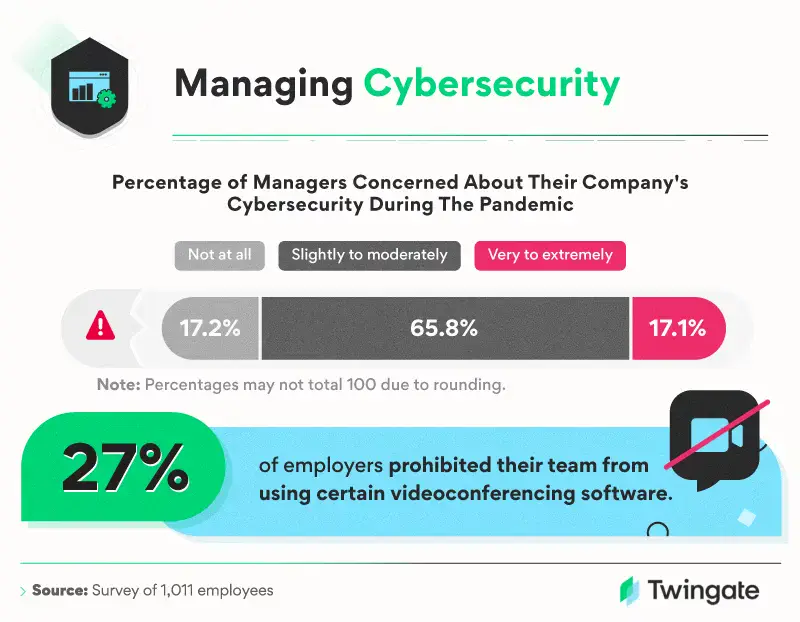
Nearly 66% of managers identified feeling moderately or slightly concerned about their company’s cybersecurity during the COVID-19 pandemic, and 17% of managers felt very to extremely concerned.
A Better Way to Work From Home
Even if working remotely isn’t a permanent transition for your company, the odds are the struggles and concerns many employees identified to us are also impacting your workstreams and daily schedule. Businesses are trying to stay connected in new ways, which may be causing a downstream effect of video call burnout, and could be leading to major gaps in work-from-home cybersecurity.
At Twingate, we understand your network and privacy concerns, and don’t believe in settling for a VPN. With remote access to your company’s private resources in 15 minutes or less, Twingate is easier to use and more secure than a VPN. By hiding your data from the internet, Twingate creates a zero-trust security posture without the added hassle and gradual controls of some other solutions. Best of all, Twingate integrates seamlessly with your existing cloud-based platforms, so you don’t have to change a thing about the way you conduct business today. Learn more about ditching your VPN today by visiting us online at Twingate.com today.
Methodology and Limitations
We surveyed 1,011 employed people about video calls and their perceptions of digital security risks while working remotely. Fifty-five percent of the participants indicated that their current job responsibilities involve managing employees, while 45% identified as employees. Of the 1,011 people surveyed, 42.3% identified as female, 57.2% identified as male, and less than 1% identified as nonbinary. The average age of respondents was 37 with a standard deviation of 12 years. An attention-check question was used to identify and disqualify respondents who failed to read questions and answers in their entirety. The main limitation of this study is the reliance on self-reported responses, which are faced with myriad issues including, but not limited to, attribution, exaggeration, telescoping, and recency bias. The study was conducted from May 6 through May 12, 2020.
Fair Use Statement
Working from home presents challenges for all of us. Share these insights with your readers for any noncommercial use with the inclusion of a link back to this page so they have full access to our findings and analysis methods.
Cybersecurity in the Age of Coronavirus
•
•
Jun 15, 2020
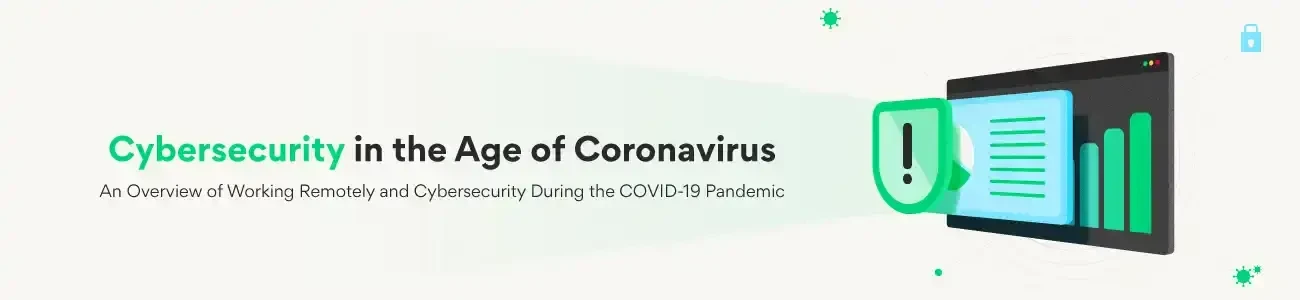
Study Highlights According to Survey Respondents
Zoom is the No. 1 videoconferencing software used by remote employees during the COVID-19 pandemic.
40% of employees have experienced mental exhaustion from video calls while working remotely.
59% of employees felt more cyber secure working in-office compared to at home.
22% of employees working from home purchased a VPN during the pandemic.
58% of employees reported discussing sensitive information on work video calls.
Over 1 in 10 employees had their video calls hacked while working remotely.
It may take years, or even decades, to fully understand the long-term ramifications of the COVID-19 health crisis, but one thing is sure: Working remotely will absolutely become part of our “new normal.”
While many major tech companies in the U.S. have announced plans to allow their employees to continue working from home for much of 2020, others are making the shift more longstanding. Twitter recently announced that employees would be allowed to work remotely “forever,” and Amazon CTO Werner Vogels described the transition to cloud-based work environments as “permanent” at the AWS summit in May.
Working remotely means employees have the opportunity to pick and choose the components of their physical workspace – but what about their digital workspace? How are companies maintaining communication, collaboration, and consistency (not to mention digital security) in the time of COVID-19? For an inside look, we surveyed over 1,000 people currently working from home on what their work life has been like in this new remote environment. Read on as we break down where workers feel the most digitally secure, what they think about video conferencing, the software that’s become part of their regular routine, and whether working from home is more of a blessing or a burden in their life.
Uncharted Territory
Being able to work from the comfort of their own home may help employees feel more comfortable about telework, but cybersecurity is a different story. More than half (59%) of employees felt more secure digitally when working from the company office, and more than 1 in 3 (36%) were more cautious about opening up emails at home.
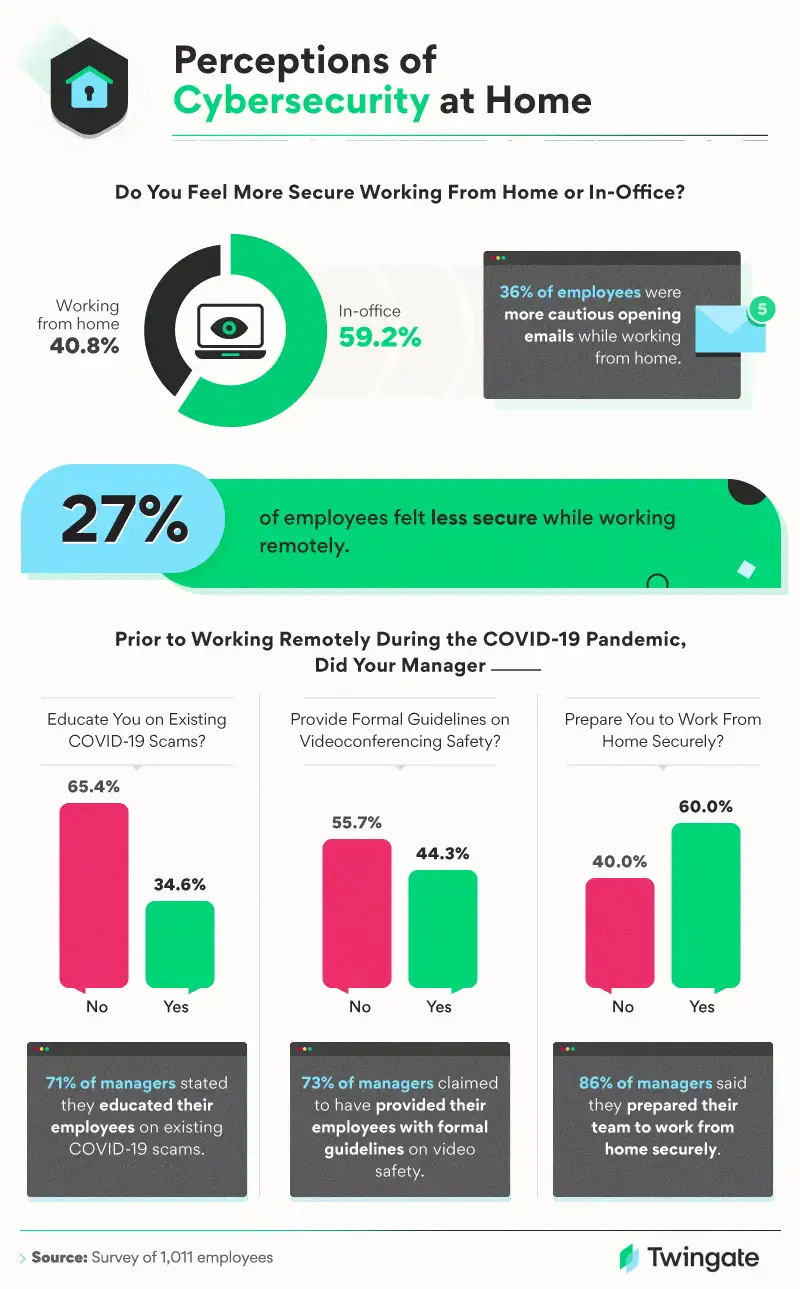
Many employees may not have gotten properly trained on work-from-home procedures before their company made the shift to remote work, either. Sixty-five percent of employees said their managers didn’t educate them on COVID-19 scams, and 56% said they didn’t receive formal guidelines on videoconferencing safety before leaving the office. And while 86% of managers indicated preparing their teams for secure work-from-home behaviors, just 60% of employees said they received such instruction from their own management teams.
Ranking Teleconferencing Software

Top 7 Videoconferencing Software Used by Remote Employees During the COVID-19 Pandemic
Zoom – 63.2%
Skype – 42.2%
Google Hangouts – 26.1%
Microsoft Teams – 25.0%
Google Meet – 20.4%
Slack – 15.5%
GoToMeeting – 11.5%
Almost nothing has become more synonymous with the work-from-home experience than videoconferencing. Whether or not you’ve been given written instructions on the do’s and don’ts of online teleconferencing, there are some (spoken and unspoken) rules you should probably be following.
According to employees surveyed, the most common videoconferencing programs they’re using at home included Zoom (63%), Skype (42%), and Google Hangouts (26%). Just 1 in 4 employees indicated using Microsoft Teams, which surged to 75 million active daily users in April, a 70% increase. Slack (16%) and GoToMeeting (12%) were the least popular of the video chat options companies were utilizing.
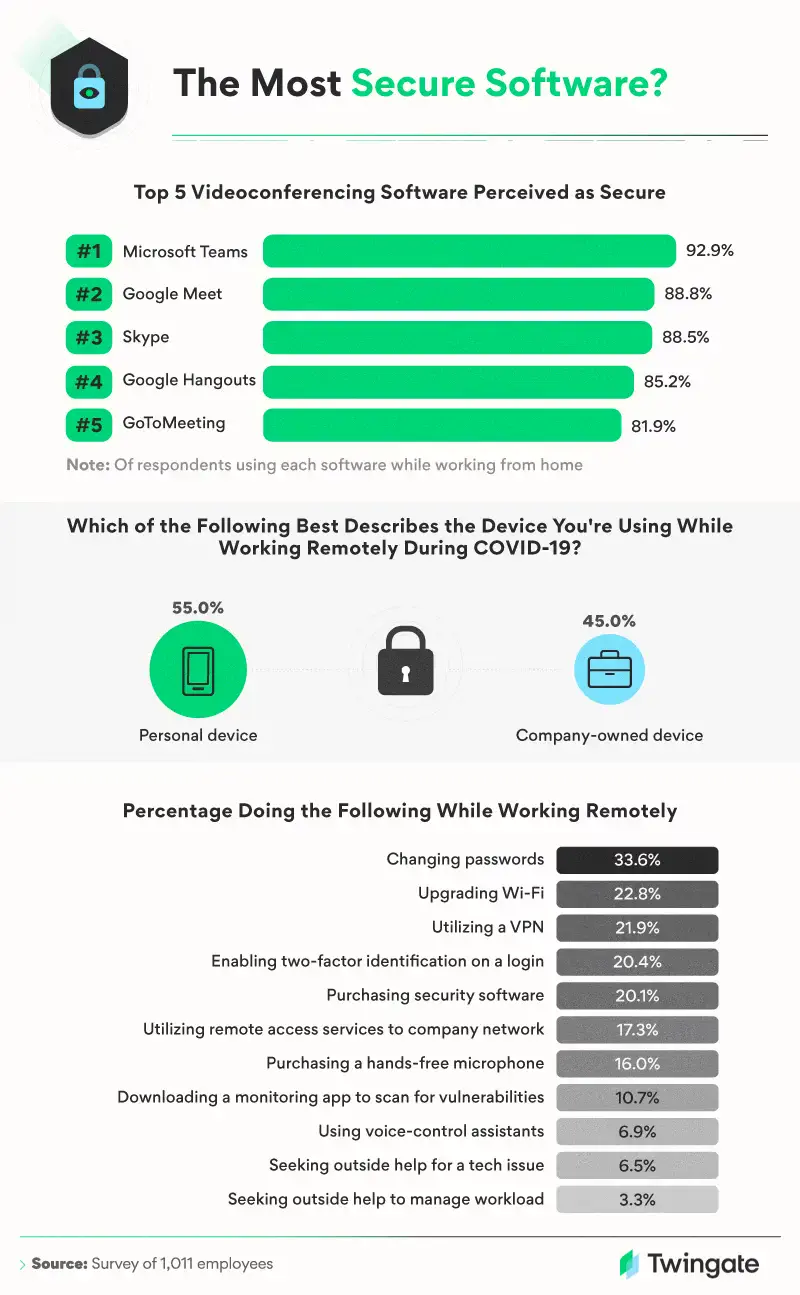
Microsoft Teams may not be the most popular videoconferencing software solution companies are turning to, but it’s far perceived as the most secure. A vast majority, 93% of employees, cited Microsoft Teams software as safe and secure to use. Following Microsoft Teams, Google Meetings (89%), Skype (89%), Google Hangouts (85%), and GoToMeeting (82%) received distinctions for security.
Security may be a greater concern for teams working remotely when their own devices are in question. More than half of employees (55%) were teleworking off their own devices. As a precaution, 34% acknowledged changing the passwords on their devices at some point during COVID-19.
The results also found that at least 1 in 5 employees identified having upgraded their Wi-Fi (23%), added a VPN (22%), turned on two-factor identification on their logins (20%), or accessed remote service to the company network (20%). Just 11% of employees confirmed downloading a monitoring app to scan their home network for vulnerabilities.
Topic of Conversation
Despite potentially not having the best perception of the safety or security of the software they’re using, 58% of employees admitted to discussing sensitive information on work video calls. The most common discussions revolved around new company ideas (67.2%), followed by work-related discussions (57.5%), technical issues (48.8%), working remotely (47%), and productivity hacks (28%).
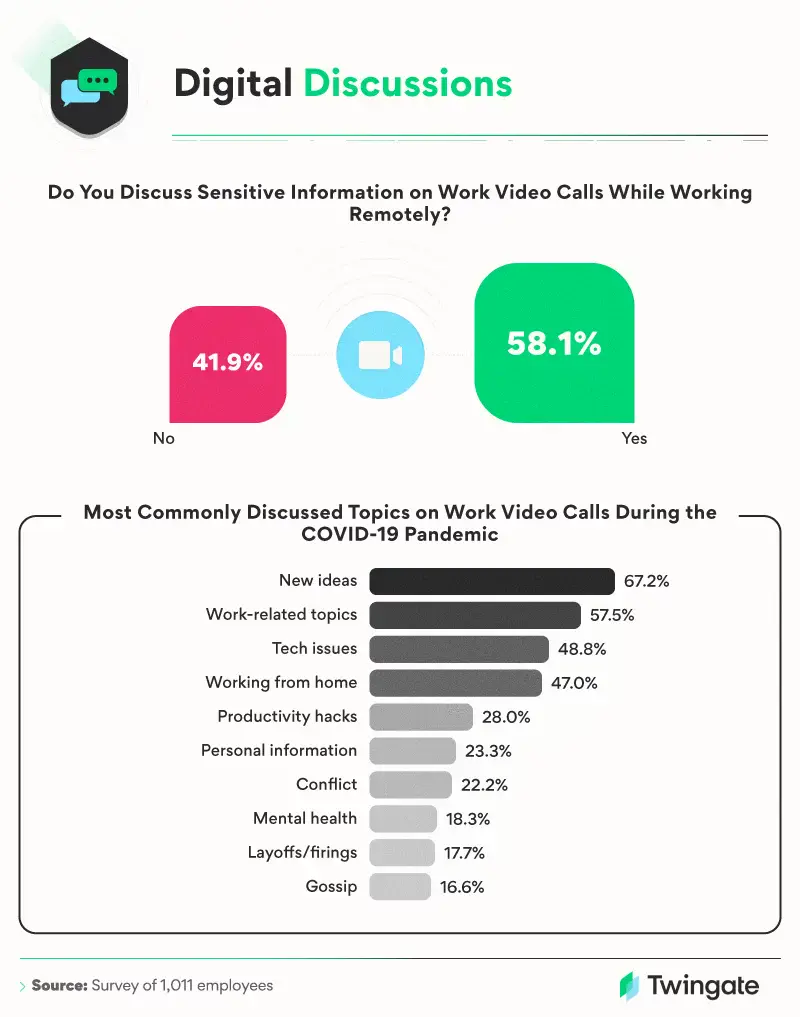
Even before the mass exodus of teams from their offices to their homes, a comprehensive two-year study from Stanford University made a strong argument for working from home. The results showed employees who telecommute for a full work shift are not only more productive, they’re also less likely to need sick days off or to leave the company they work for. Under the right circumstances, working from home can be good for both the employee and employer; companies reported an average savings of nearly $2,000 for every employee working remotely by being able to reduce their office space needs.
Feeling Burned Out
The possibilities of working from home are promising for some businesses, but the transition can be difficult. To stay connected, 45% of employees said they’ve attended more meetings during the pandemic than when working in the office, compared to 21% who attended fewer meetings.
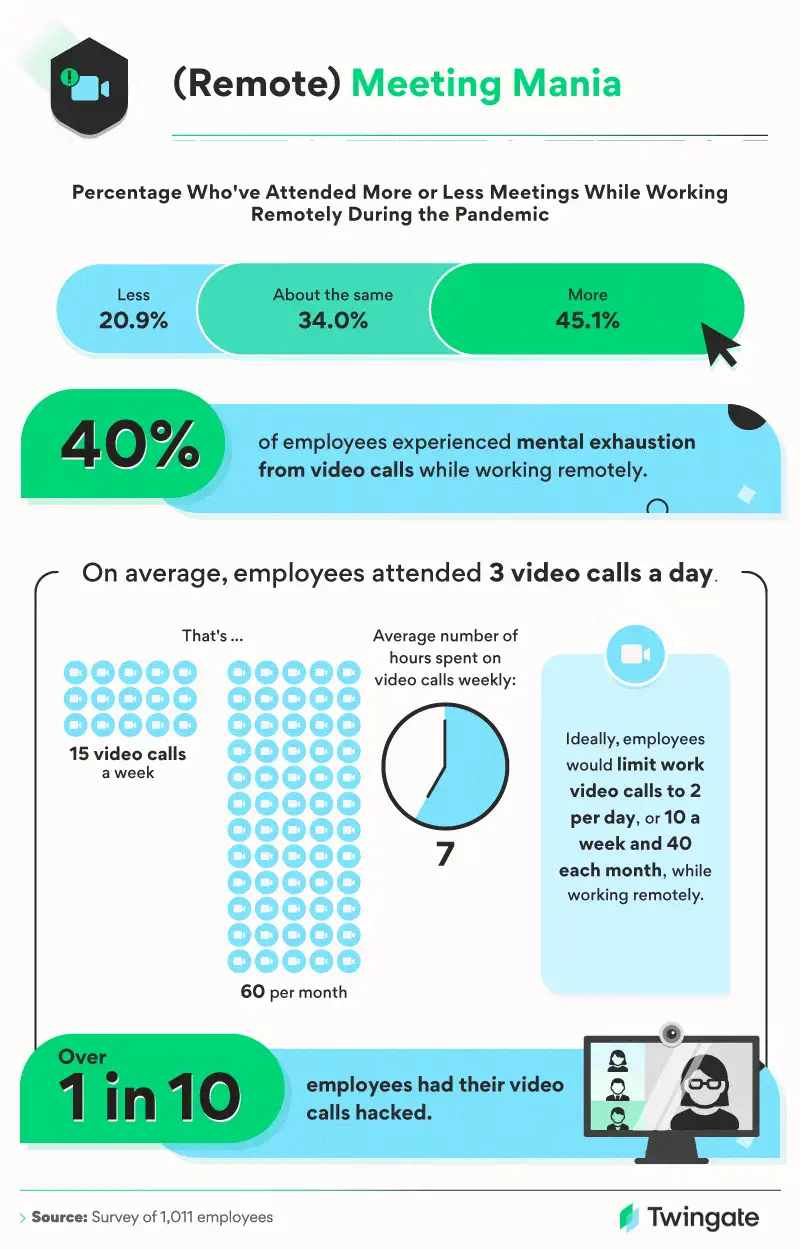
Regardless of which teleconferencing software you’re using, the concept of call fatigue remains the same: Video chatting requires more energy than a conventional office meeting, particularly when communication feels strained or the tech still feels unnatural. Combined with the increase in overall meetings in general, the added pressure of navigating (and getting comfortable with) videoconferencing can be exhausting for teams.
Two in five employees identified as having videoconference fatigue, attending three video calls every day, on average, or up to seven hours of calls weekly. Instead, employees would rather have just two video calls per day (10 a week), instead of the 15 calls every week they’re having now.
Technical Challenges
In an increasingly digital landscape, IT issues are sure to present themselves for employees working from home. More than 2 in 3 (68%) of those surveyed had experienced problems during a video call while working remotely during COVID-19, and nearly as many (63%) have had to spend time in a meeting while working through those issues.
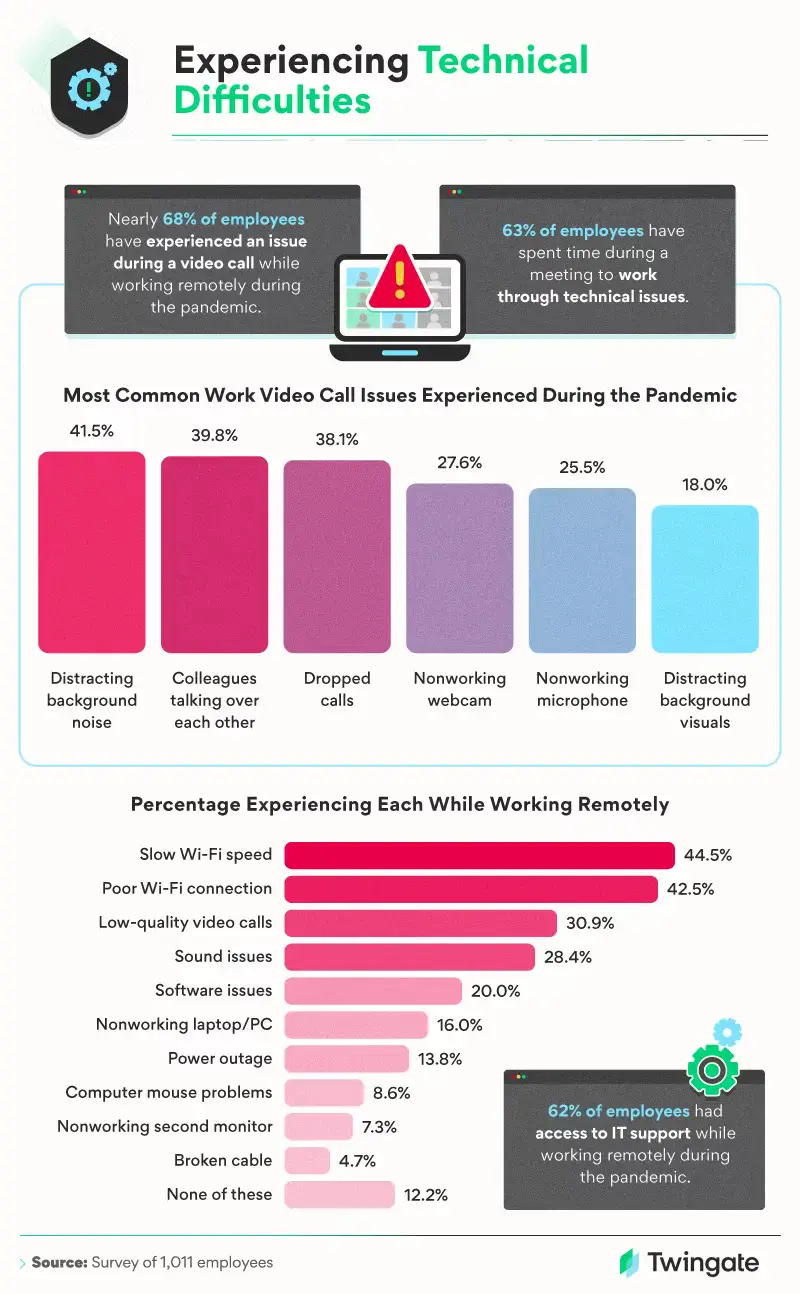
The most common aggravations teams experience on work-related video calls included distracting background noise (41.5%), colleagues talking over each other (39.8%), and calls dropping (38.1%). While less common, many have also encountered episodes of webcams not working (27.6%), faulty microphones (25.5%), and distracting background visuals (18%). No matter how exciting it might feel to break up an entire day’s worth of video meetings with a colorful background, it’s worth noting that it might not always be the most professional decision.
Exploring Digital Safety
Coinciding with a surge in the number of people working from home, businesses are also reporting a steep increase in the volume of phishing scams they’re encountering. Without realizing what they’re clicking on, a malicious link can lead to disastrous effects that compromise the safety and security of an employee’s digital work environment. Some analysts suggest employees may not be as active in protecting against malware on their work devices as they are on their personal devices, and it’s up to managers and IT teams to create boundaries that enhance cybersecurity
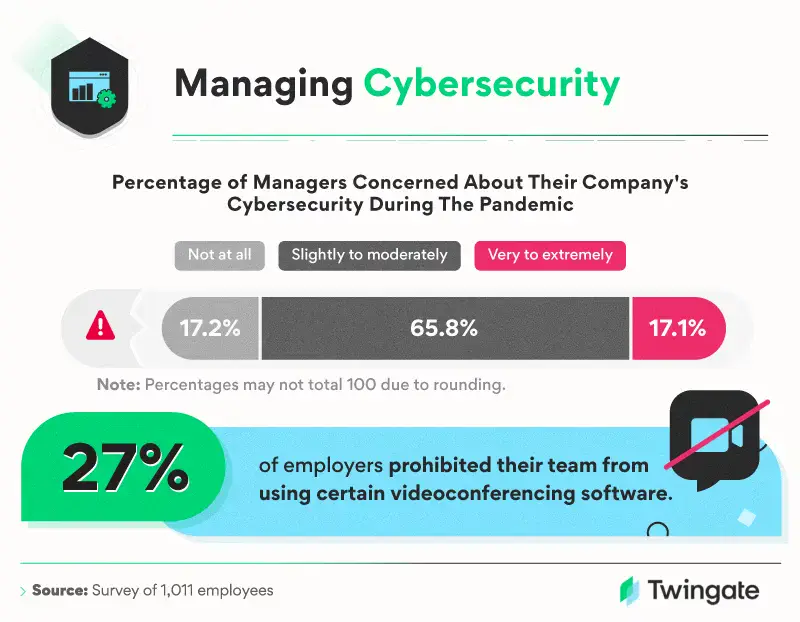
Nearly 66% of managers identified feeling moderately or slightly concerned about their company’s cybersecurity during the COVID-19 pandemic, and 17% of managers felt very to extremely concerned.
A Better Way to Work From Home
Even if working remotely isn’t a permanent transition for your company, the odds are the struggles and concerns many employees identified to us are also impacting your workstreams and daily schedule. Businesses are trying to stay connected in new ways, which may be causing a downstream effect of video call burnout, and could be leading to major gaps in work-from-home cybersecurity.
At Twingate, we understand your network and privacy concerns, and don’t believe in settling for a VPN. With remote access to your company’s private resources in 15 minutes or less, Twingate is easier to use and more secure than a VPN. By hiding your data from the internet, Twingate creates a zero-trust security posture without the added hassle and gradual controls of some other solutions. Best of all, Twingate integrates seamlessly with your existing cloud-based platforms, so you don’t have to change a thing about the way you conduct business today. Learn more about ditching your VPN today by visiting us online at Twingate.com today.
Methodology and Limitations
We surveyed 1,011 employed people about video calls and their perceptions of digital security risks while working remotely. Fifty-five percent of the participants indicated that their current job responsibilities involve managing employees, while 45% identified as employees. Of the 1,011 people surveyed, 42.3% identified as female, 57.2% identified as male, and less than 1% identified as nonbinary. The average age of respondents was 37 with a standard deviation of 12 years. An attention-check question was used to identify and disqualify respondents who failed to read questions and answers in their entirety. The main limitation of this study is the reliance on self-reported responses, which are faced with myriad issues including, but not limited to, attribution, exaggeration, telescoping, and recency bias. The study was conducted from May 6 through May 12, 2020.
Fair Use Statement
Working from home presents challenges for all of us. Share these insights with your readers for any noncommercial use with the inclusion of a link back to this page so they have full access to our findings and analysis methods.
Rapidly implement a modern Zero Trust network that is more secure and maintainable than VPNs.
Solutions
The VPN replacement your workforce will love.
Solutions
Solutions