What happened in the Chegg data breach?
Twingate Team
•
•
Mar 21, 2024
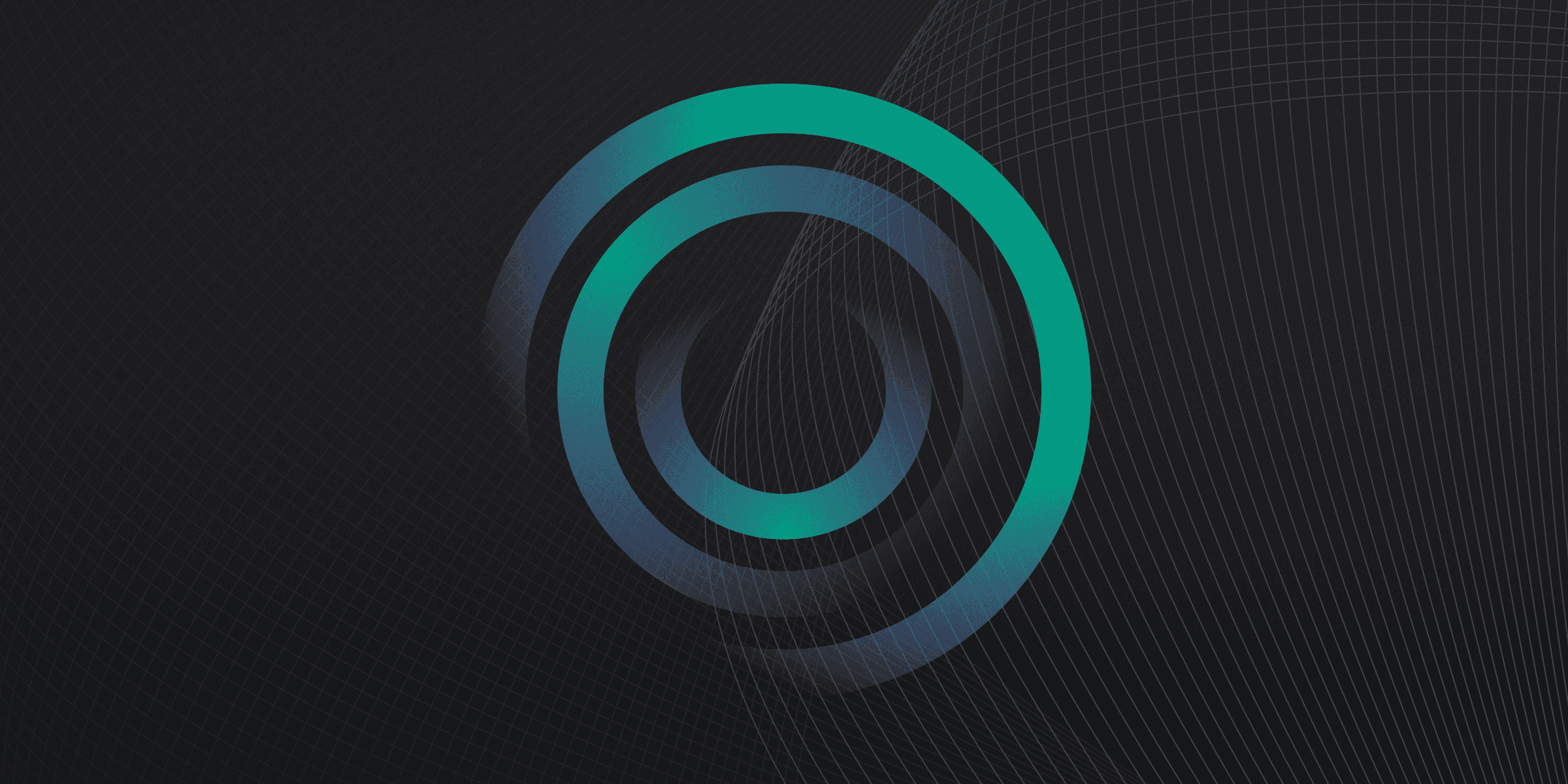
Chegg, a popular education technology company known for textbook rentals and online tutoring services, experienced a significant data breach that was disclosed in September 2018. The breach involved unauthorized access to the company's database, leading to the exposure of user information. This incident raised serious concerns about the security of personal data in the ed-tech sector.
How many accounts were compromised?
The breach impacted around 40 million user accounts.
What type of data was leaked?
The data exposed included names, email addresses, and passwords of Chegg users.
How was Chegg hacked?
The breach occurred due to unauthorized access to the company's database by an unknown party. The specifics of how the intruders gained access were not fully disclosed.
Chegg’s response
In response to the breach, Chegg reset the passwords of all affected users and took steps to enhance their security measures. The company also worked with external security experts to investigate the breach and notified the affected users.
How do I know if I was affected?
If you were a Chegg user and received a notification to reset your password around September 2018, it is likely your account was affected by the breach. Users can also check their status on HaveIBeenPwned to see if their data was compromised.
What should affected users do?
If your data was exposed in the Chegg data breach, it's advisable to take these measures:
Change Your Chegg Password: Immediately update your password to a strong, unique one.
Reset Passwords for Other Accounts: If you used the same or similar passwords elsewhere, change those as well.
Monitor Account for Suspicious Activity: Keep an eye on your account for any unusual activity.
Be Cautious of Phishing Attempts: Watch out for emails or messages that try to gather personal information or direct you to fake websites.
For further assistance, contacting Chegg's customer support directly is recommended.
Where can I go to learn more?
More information on the Chegg data breach can be found at the following links:
Rapidly implement a modern Zero Trust network that is more secure and maintainable than VPNs.
What happened in the Chegg data breach?
Twingate Team
•
•
Mar 21, 2024
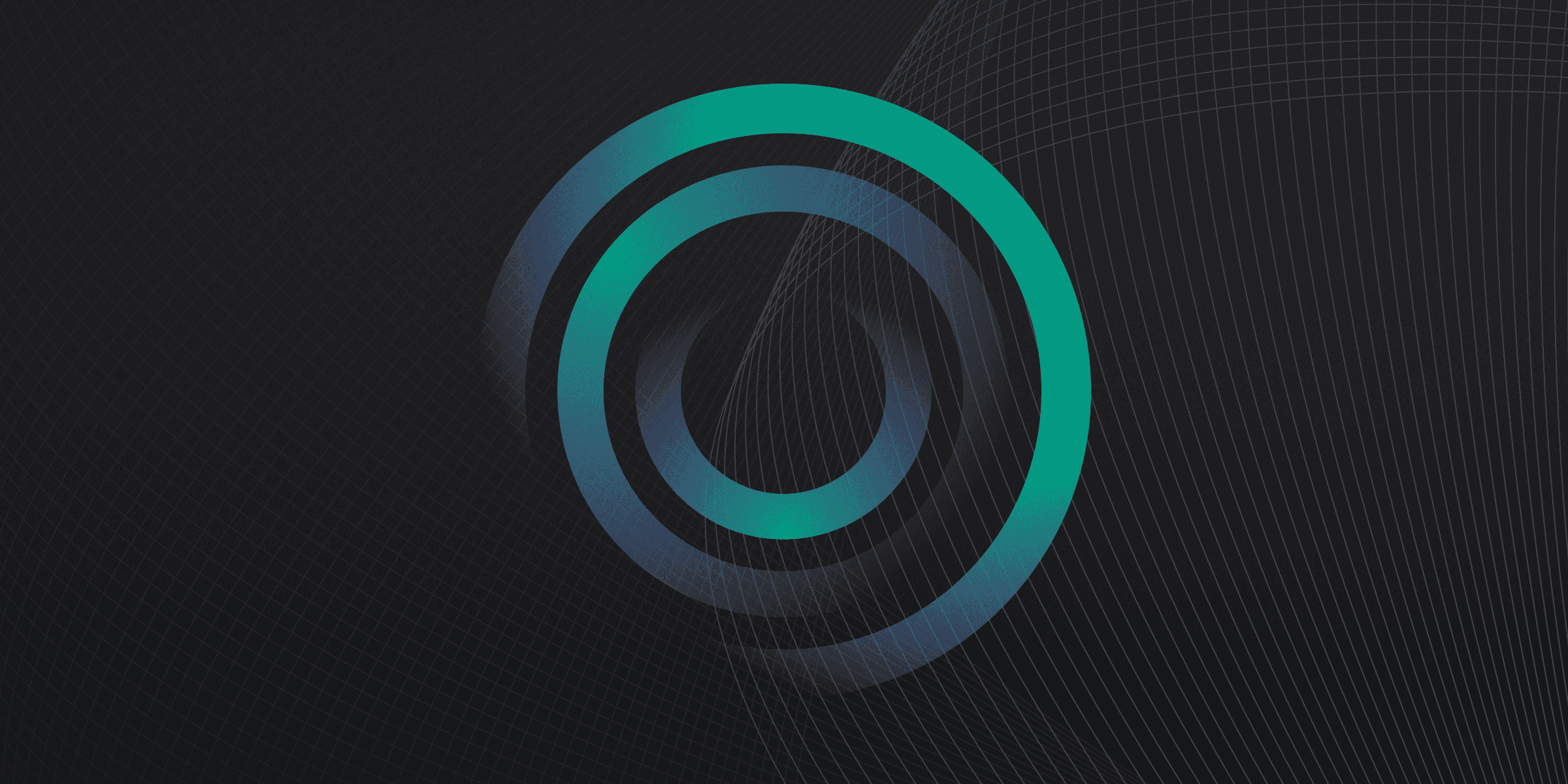
Chegg, a popular education technology company known for textbook rentals and online tutoring services, experienced a significant data breach that was disclosed in September 2018. The breach involved unauthorized access to the company's database, leading to the exposure of user information. This incident raised serious concerns about the security of personal data in the ed-tech sector.
How many accounts were compromised?
The breach impacted around 40 million user accounts.
What type of data was leaked?
The data exposed included names, email addresses, and passwords of Chegg users.
How was Chegg hacked?
The breach occurred due to unauthorized access to the company's database by an unknown party. The specifics of how the intruders gained access were not fully disclosed.
Chegg’s response
In response to the breach, Chegg reset the passwords of all affected users and took steps to enhance their security measures. The company also worked with external security experts to investigate the breach and notified the affected users.
How do I know if I was affected?
If you were a Chegg user and received a notification to reset your password around September 2018, it is likely your account was affected by the breach. Users can also check their status on HaveIBeenPwned to see if their data was compromised.
What should affected users do?
If your data was exposed in the Chegg data breach, it's advisable to take these measures:
Change Your Chegg Password: Immediately update your password to a strong, unique one.
Reset Passwords for Other Accounts: If you used the same or similar passwords elsewhere, change those as well.
Monitor Account for Suspicious Activity: Keep an eye on your account for any unusual activity.
Be Cautious of Phishing Attempts: Watch out for emails or messages that try to gather personal information or direct you to fake websites.
For further assistance, contacting Chegg's customer support directly is recommended.
Where can I go to learn more?
More information on the Chegg data breach can be found at the following links:
Rapidly implement a modern Zero Trust network that is more secure and maintainable than VPNs.
What happened in the Chegg data breach?
Twingate Team
•
•
Mar 21, 2024
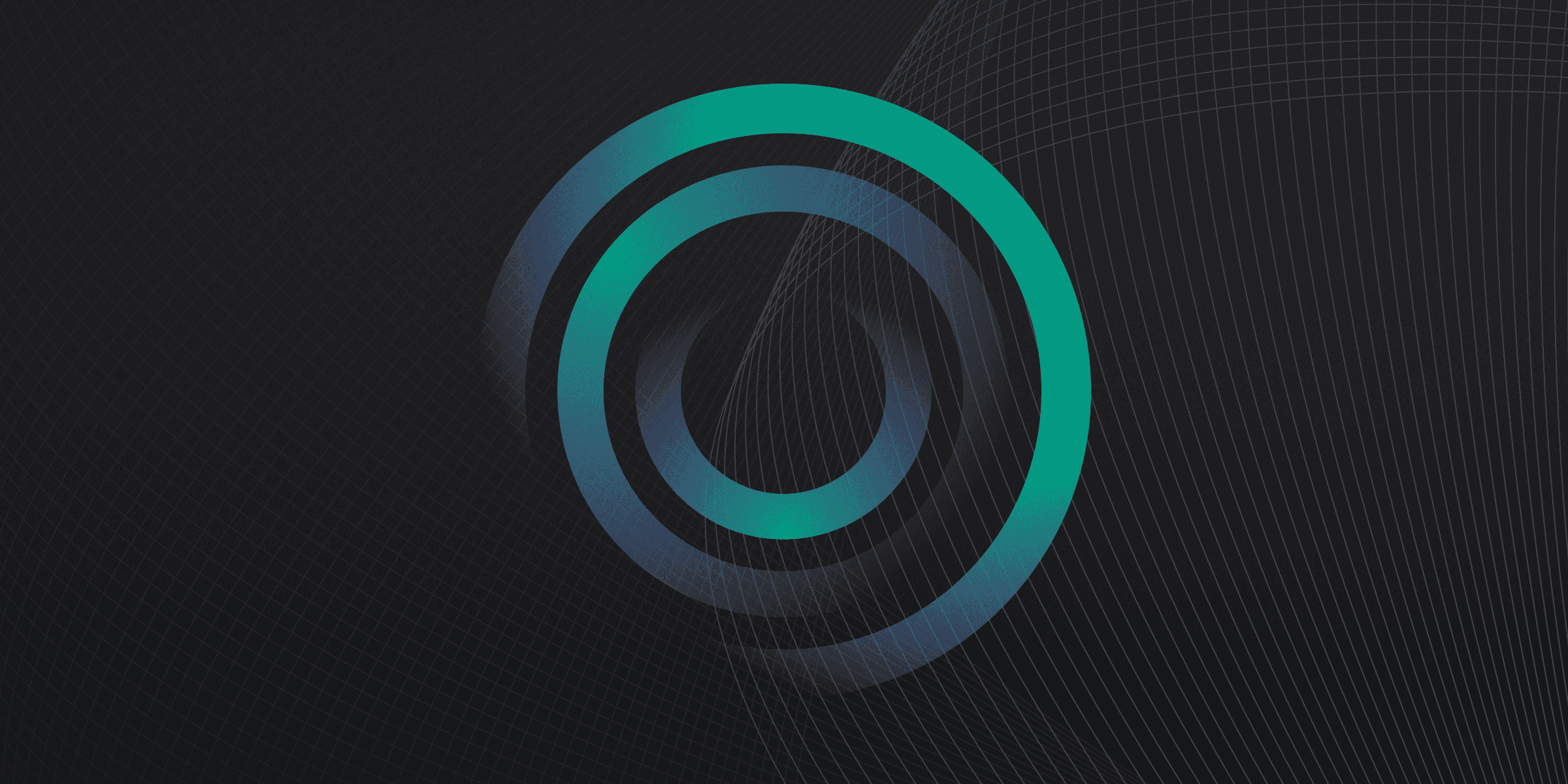
Chegg, a popular education technology company known for textbook rentals and online tutoring services, experienced a significant data breach that was disclosed in September 2018. The breach involved unauthorized access to the company's database, leading to the exposure of user information. This incident raised serious concerns about the security of personal data in the ed-tech sector.
How many accounts were compromised?
The breach impacted around 40 million user accounts.
What type of data was leaked?
The data exposed included names, email addresses, and passwords of Chegg users.
How was Chegg hacked?
The breach occurred due to unauthorized access to the company's database by an unknown party. The specifics of how the intruders gained access were not fully disclosed.
Chegg’s response
In response to the breach, Chegg reset the passwords of all affected users and took steps to enhance their security measures. The company also worked with external security experts to investigate the breach and notified the affected users.
How do I know if I was affected?
If you were a Chegg user and received a notification to reset your password around September 2018, it is likely your account was affected by the breach. Users can also check their status on HaveIBeenPwned to see if their data was compromised.
What should affected users do?
If your data was exposed in the Chegg data breach, it's advisable to take these measures:
Change Your Chegg Password: Immediately update your password to a strong, unique one.
Reset Passwords for Other Accounts: If you used the same or similar passwords elsewhere, change those as well.
Monitor Account for Suspicious Activity: Keep an eye on your account for any unusual activity.
Be Cautious of Phishing Attempts: Watch out for emails or messages that try to gather personal information or direct you to fake websites.
For further assistance, contacting Chegg's customer support directly is recommended.
Where can I go to learn more?
More information on the Chegg data breach can be found at the following links:
Solutions
Solutions
The VPN replacement your workforce will love.
Solutions