What is Read Access?
Twingate Team
•
•
Oct 9, 2024
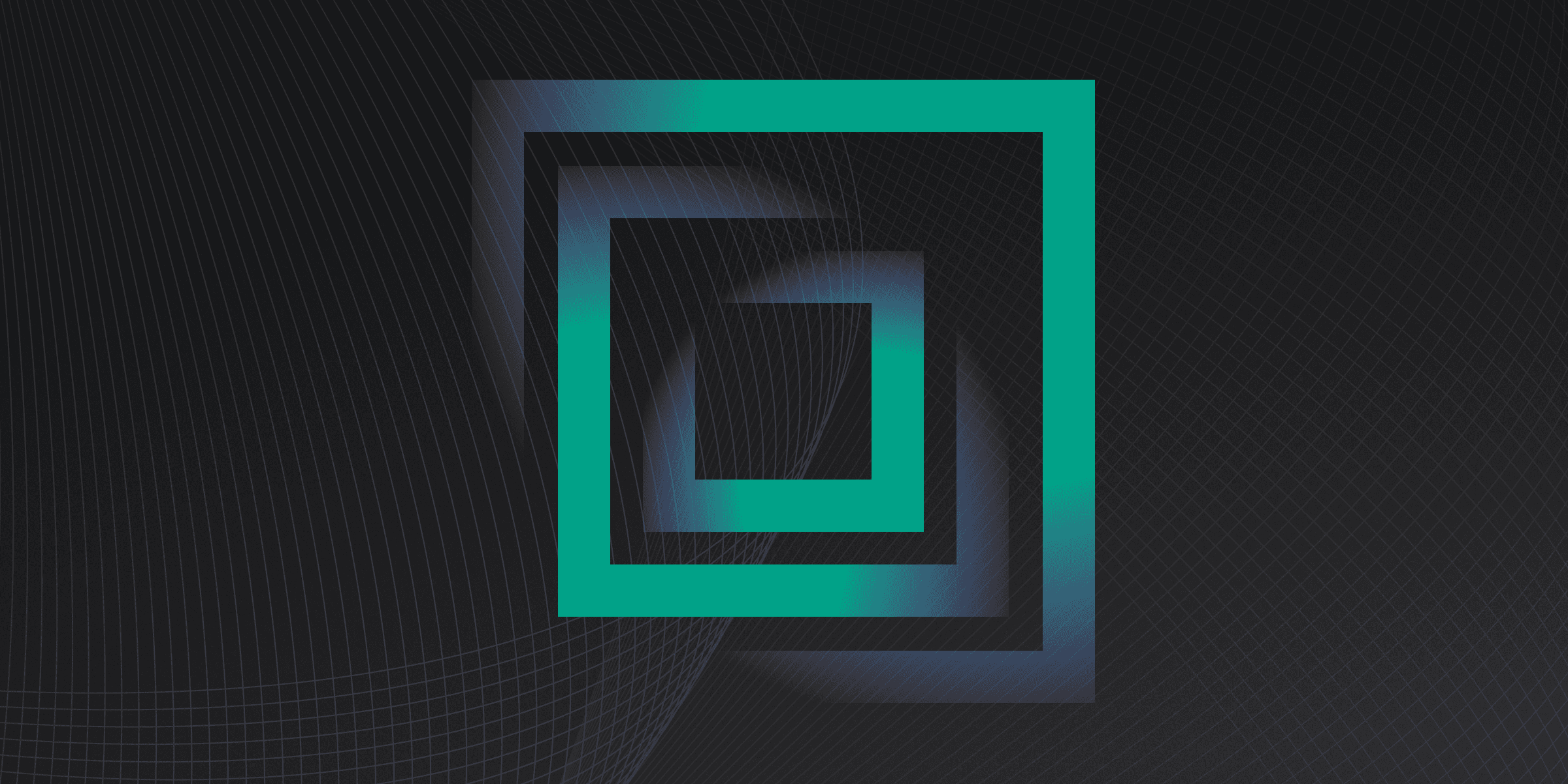
Read access allows users to view data without the ability to modify or delete it, ensuring data integrity and security by restricting unauthorized changes.
Understanding Read Access Permissions
Understanding read access permissions is crucial for maintaining data integrity and security. These permissions allow users to view data without the ability to modify or delete it, ensuring that sensitive information remains unchanged and protected from unauthorized alterations.
Definition: Users can only read data, not update or delete it.
Configuration: Set by system administrators using administrative tools.
Best Practices: Assign permissions based on user roles and regularly review them.
Common Issues: Unauthorized access, permission conflicts, and outdated permissions.
Key Benefits of Managing Read Access
Managing read access is essential for maintaining the security and integrity of sensitive information. By controlling who can view data, organizations can prevent unauthorized access and ensure compliance with regulatory standards.
Security: Protects sensitive information from unauthorized access.
Compliance: Ensures adherence to regulatory requirements.
Data Integrity: Prevents unauthorized modifications, keeping data accurate.
Operational Efficiency: Streamlines access management by limiting access to necessary data.
Risk Reduction: Minimizes the likelihood of data breaches and leaks.
Comparing Read, Write, and Execute Permissions
Comparing read, write, and execute permissions reveals distinct differences in how they control access to data and resources.
Read vs. Write: Read permissions allow users to view data without altering it, ensuring data integrity. Write permissions, however, enable users to modify or delete data, which can introduce risks if not properly managed.
Write vs. Execute: Write permissions let users change data, while execute permissions allow users to run programs. Execute permissions can be particularly dangerous if malicious software is executed.
Best Practices for Read Access Control
Implementing best practices for read access control is essential for safeguarding sensitive information and ensuring compliance with security policies. By following these guidelines, organizations can effectively manage who has access to their data and minimize the risk of unauthorized access.
Least Privilege: Assign users only the permissions they need to perform their job.
Role-Based Access Control (RBAC): Base access on the user's role within the organization.
Need-To-Know: Grant access only to data necessary for the user's tasks.
Access Control Lists (ACLs): Use ACLs to define and manage read permissions.
Regular Audits: Conduct periodic reviews of access permissions to ensure they are up-to-date.
Rapidly implement a modern Zero Trust network that is more secure and maintainable than VPNs.
What is Read Access?
Twingate Team
•
•
Oct 9, 2024
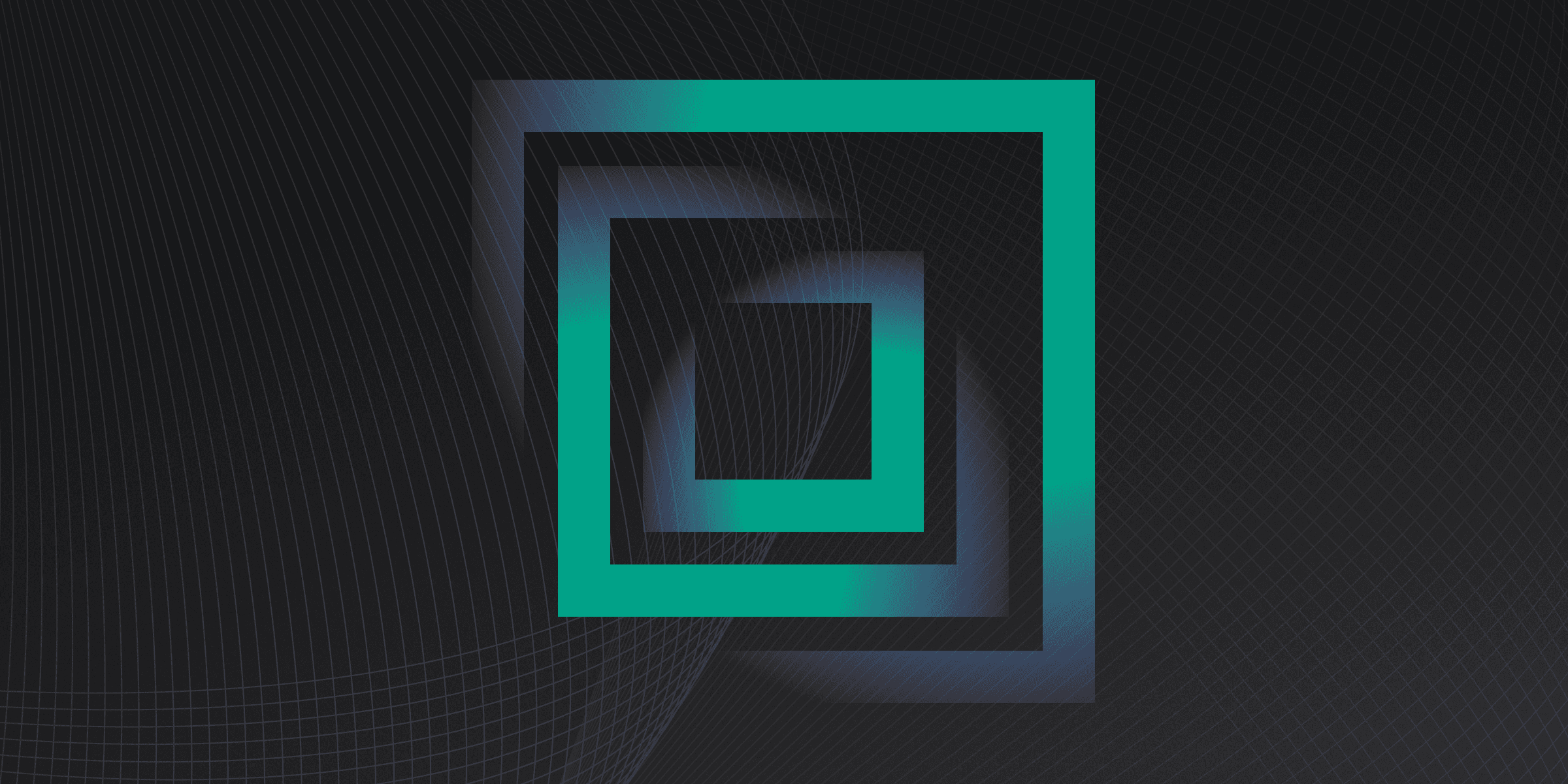
Read access allows users to view data without the ability to modify or delete it, ensuring data integrity and security by restricting unauthorized changes.
Understanding Read Access Permissions
Understanding read access permissions is crucial for maintaining data integrity and security. These permissions allow users to view data without the ability to modify or delete it, ensuring that sensitive information remains unchanged and protected from unauthorized alterations.
Definition: Users can only read data, not update or delete it.
Configuration: Set by system administrators using administrative tools.
Best Practices: Assign permissions based on user roles and regularly review them.
Common Issues: Unauthorized access, permission conflicts, and outdated permissions.
Key Benefits of Managing Read Access
Managing read access is essential for maintaining the security and integrity of sensitive information. By controlling who can view data, organizations can prevent unauthorized access and ensure compliance with regulatory standards.
Security: Protects sensitive information from unauthorized access.
Compliance: Ensures adherence to regulatory requirements.
Data Integrity: Prevents unauthorized modifications, keeping data accurate.
Operational Efficiency: Streamlines access management by limiting access to necessary data.
Risk Reduction: Minimizes the likelihood of data breaches and leaks.
Comparing Read, Write, and Execute Permissions
Comparing read, write, and execute permissions reveals distinct differences in how they control access to data and resources.
Read vs. Write: Read permissions allow users to view data without altering it, ensuring data integrity. Write permissions, however, enable users to modify or delete data, which can introduce risks if not properly managed.
Write vs. Execute: Write permissions let users change data, while execute permissions allow users to run programs. Execute permissions can be particularly dangerous if malicious software is executed.
Best Practices for Read Access Control
Implementing best practices for read access control is essential for safeguarding sensitive information and ensuring compliance with security policies. By following these guidelines, organizations can effectively manage who has access to their data and minimize the risk of unauthorized access.
Least Privilege: Assign users only the permissions they need to perform their job.
Role-Based Access Control (RBAC): Base access on the user's role within the organization.
Need-To-Know: Grant access only to data necessary for the user's tasks.
Access Control Lists (ACLs): Use ACLs to define and manage read permissions.
Regular Audits: Conduct periodic reviews of access permissions to ensure they are up-to-date.
Rapidly implement a modern Zero Trust network that is more secure and maintainable than VPNs.
What is Read Access?
Twingate Team
•
•
Oct 9, 2024
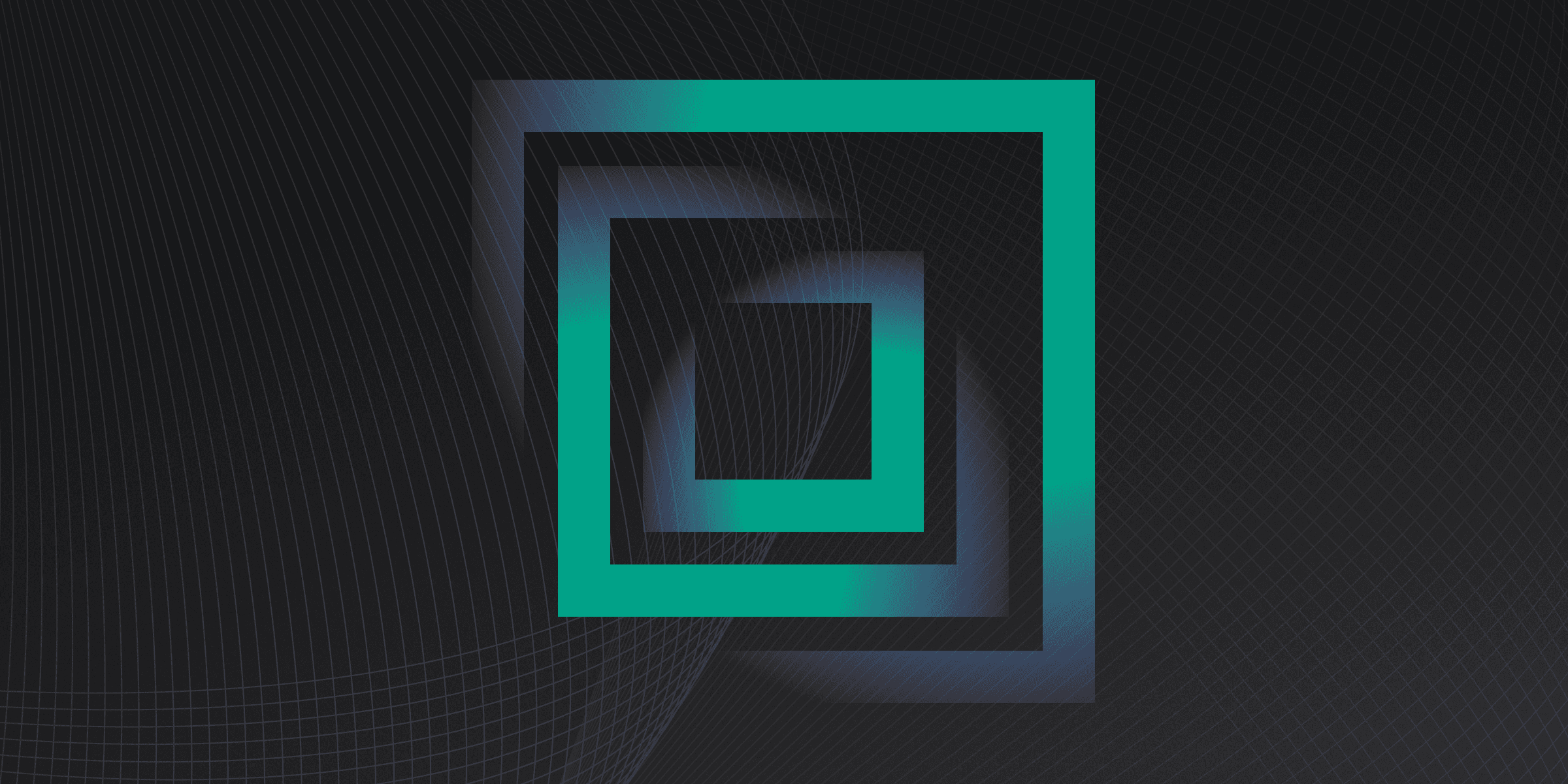
Read access allows users to view data without the ability to modify or delete it, ensuring data integrity and security by restricting unauthorized changes.
Understanding Read Access Permissions
Understanding read access permissions is crucial for maintaining data integrity and security. These permissions allow users to view data without the ability to modify or delete it, ensuring that sensitive information remains unchanged and protected from unauthorized alterations.
Definition: Users can only read data, not update or delete it.
Configuration: Set by system administrators using administrative tools.
Best Practices: Assign permissions based on user roles and regularly review them.
Common Issues: Unauthorized access, permission conflicts, and outdated permissions.
Key Benefits of Managing Read Access
Managing read access is essential for maintaining the security and integrity of sensitive information. By controlling who can view data, organizations can prevent unauthorized access and ensure compliance with regulatory standards.
Security: Protects sensitive information from unauthorized access.
Compliance: Ensures adherence to regulatory requirements.
Data Integrity: Prevents unauthorized modifications, keeping data accurate.
Operational Efficiency: Streamlines access management by limiting access to necessary data.
Risk Reduction: Minimizes the likelihood of data breaches and leaks.
Comparing Read, Write, and Execute Permissions
Comparing read, write, and execute permissions reveals distinct differences in how they control access to data and resources.
Read vs. Write: Read permissions allow users to view data without altering it, ensuring data integrity. Write permissions, however, enable users to modify or delete data, which can introduce risks if not properly managed.
Write vs. Execute: Write permissions let users change data, while execute permissions allow users to run programs. Execute permissions can be particularly dangerous if malicious software is executed.
Best Practices for Read Access Control
Implementing best practices for read access control is essential for safeguarding sensitive information and ensuring compliance with security policies. By following these guidelines, organizations can effectively manage who has access to their data and minimize the risk of unauthorized access.
Least Privilege: Assign users only the permissions they need to perform their job.
Role-Based Access Control (RBAC): Base access on the user's role within the organization.
Need-To-Know: Grant access only to data necessary for the user's tasks.
Access Control Lists (ACLs): Use ACLs to define and manage read permissions.
Regular Audits: Conduct periodic reviews of access permissions to ensure they are up-to-date.
Solutions
Solutions
The VPN replacement your workforce will love.
Solutions